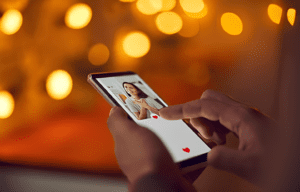If you’re like me and you’ve been eagerly anticipating the launch of Facebook Dating, you may have found yourself scratching your head and wondering, “Where is it?” Well, fear not, because in this article, I’ll help you navigate the mysterious world of Facebook Dating and show you how to find it.
Facebook Dating, the social media giant’s foray into the world of online dating, has been generating quite the buzz. With its promise of connecting people based on shared interests and events, it’s no wonder that many are eager to give it a try. But the question remains: why can’t you find it on your Facebook app? Don’t worry, I’ve got the answers.
In this article, I’ll walk you through the steps to locate Facebook Dating on your app, discuss the possible reasons why you might not see it, and offer some troubleshooting tips to get you on your way to finding your perfect match. So, let’s dive in and unravel the mystery of Facebook Dating together.
Key Takeaways
- Facebook Dating may not be available in your location yet due to a limited release.
- Users must be at least 18 years old to access Facebook Dating.
- Ensure that you have the latest version of the Facebook app installed on your device.
- Make sure your Facebook profile is complete and meets the eligibility requirements for Facebook Dating.
- Verify that your device meets the minimum requirements for using Facebook Dating.
- Stay updated with Facebook for future availability and follow the guidelines for a smooth experience.
Why is Facebook Dating Missing?
There are several reasons why you may not be able to find Facebook Dating on your app. Let’s dive into some possible explanations:
- Limited release: Facebook Dating is currently being rolled out in stages to different countries, so it might not be available in your location just yet. Keep an eye out for announcements from Facebook regarding its availability in your area.
- Age restrictions: Facebook Dating is only available to users who are 18 years or older. If you’re underage, you won’t be able to access this feature. Make sure you meet the age requirement before searching for Facebook Dating.
- App version: Make sure you’re using the latest version of the Facebook app. Occasionally, new features like Facebook Dating may require an app update to appear. Check the app store for any pending updates or try reinstalling the app to ensure you have the most recent version.
- Profile limitations: Facebook Dating requires a complete and up-to-date profile to function properly. If your profile is missing key information or hasn’t been verified, Facebook Dating may not be visible to you. Review your profile settings and ensure it meets all the requirements.
- Device compatibility: Facebook Dating is available on both iOS and Android devices, but older devices or outdated operating systems may not support this feature. Confirm that your device meets the minimum requirements for using Facebook Dating.
If you have checked all these factors and still can’t find Facebook Dating, don’t fret. Keep an eye out for updates from Facebook, as they might expand the availability in the future. In the meantime, make sure you’re following the guidelines and requirements outlined by Facebook to ensure a smooth experience when the feature becomes available to you.
Possible Reasons for Facebook Dating Not Appearing
There could be several reasons why you can’t find Facebook Dating on your app. Here are a few possible explanations:
- Limited Release: Facebook Dating is still being rolled out in different countries, so it may not be available in your location just yet. Keep an eye out for announcements from Facebook regarding availability in your area.
- Age Restrictions: Facebook Dating is only available for users who are 18 years or older. If you are not meeting the age requirement, you won’t be able to access the feature.
- App Version: Ensure that you have the latest version of the Facebook app installed on your device. Sometimes, new features like Facebook Dating are only available with the most recent updates.
- Profile Limitations: Make sure your Facebook profile is complete and meets the eligibility requirements for Facebook Dating. If your profile is incomplete or violates Facebook’s community standards, you may not have access to the dating feature.
- Device Compatibility: Facebook Dating is compatible with both iOS and Android devices. If you are using an older or unsupported device, it’s possible that Facebook Dating may not be available to you.
To summarize, if you can’t find Facebook Dating, it could be due to limited release, age restrictions, app version, profile limitations, or device compatibility. Make sure to stay updated with Facebook for future availability and follow the guidelines for a smooth experience.
Checking if Facebook Dating is Available in Your Area
If you can’t find Facebook Dating on your Facebook app, the first thing to check is whether it is available in your area. Facebook Dating has been released gradually in different countries and regions, so it might not be accessible everywhere just yet. To see if it is available in your area, follow these steps:
- Open your Facebook app and tap on the menu button (three horizontal lines) in the bottom-right corner.
- Scroll down and look for “Dating” in the list of options. If you see it, great! You can proceed with setting up your dating profile. If not, continue to the next step.
- Tap on “See More” to expand the menu and check if “Dating” is listed there. If it is, select it and see if you have the option to create a dating profile. If not, it might not be available in your area yet.
Keep in mind that Facebook Dating is still being rolled out worldwide, so it’s possible that it hasn’t reached your location yet. Facebook often makes announcements when it expands the availability of new features, so keep an eye out for any updates or news related to Facebook Dating.
Additionally, there may be age restrictions in place for accessing Facebook Dating. Make sure you meet the age requirement set by Facebook, as this could be another reason why you can’t find it on your app.
Remember, having the latest version of the Facebook app is crucial to accessing all its features, including Facebook Dating. Check for any updates in your app store and install the latest version if available.
While there could be other reasons why you can’t find Facebook Dating, such as incomplete profile information or device compatibility, the availability of the feature in your area and meeting the age requirement are the primary factors to consider. By following these steps, you can determine if Facebook Dating is currently available to you and take steps to set up your dating profile when it becomes accessible.
Updating Your Facebook App to Access Facebook Dating
To access Facebook Dating, it is important to make sure that you have the latest version of the Facebook app installed on your device. Here are a few steps to update your Facebook app:
- Check for updates: Go to your device’s app store and search for “Facebook.” If an update is available, you’ll see an option to update the app. Tap on it to start the update process.
- Enable automatic updates: To ensure that you always have the latest version of the Facebook app, you can enable automatic updates. This way, you won’t have to manually update the app every time a new version is released. To enable automatic updates, follow these steps:
- For iOS devices: Go to “Settings” -> “App Store” -> Enable “App Updates” under the Automatic Downloads section.
- For Android devices: Open the Google Play Store app, tap on the three horizontal lines in the top-left corner, go to “Settings” -> “Auto-update apps” -> Select “Over Wi-Fi only” or “Over any network.”
Once you have updated your Facebook app, you should be able to access Facebook Dating. Remember, Facebook Dating is gradually being rolled out, so it may take some time for it to become available in your area. Keep an eye out for any announcements from Facebook regarding its availability.
By ensuring that you have the latest version of the Facebook app, you can access all the features, including the exciting Facebook Dating service. Keep in mind that you also need to meet the age requirement and have a complete profile in order to use Facebook Dating. Stay tuned for the next sections, where we will discuss how to check if Facebook Dating is available in your area and how to set up your dating profile once it becomes accessible.
Troubleshooting Tips for Facebook Dating Not Showing Up
If you’re having trouble finding Facebook Dating on your app, don’t worry. There are a few potential reasons why it may not be showing up, and I’m here to help you troubleshoot the issue.
- Limited release: First and foremost, it’s important to remember that Facebook Dating is still being rolled out worldwide. This means that it may not have reached all locations yet. So, if you’re in an area where Facebook Dating hasn’t been launched, you won’t be able to access it.
- Age restrictions: Another factor to consider is the age requirement. Currently, Facebook Dating is available for users who are 18 years old or older. If you’re under 18, you won’t be able to see or use Facebook Dating on your app.
- App version: Make sure that you’re using the latest version of the Facebook app. Facebook Dating may not be visible if you’re using an outdated version. Updating your app to the latest version can help resolve the issue and give you access to all the features, including Facebook Dating.
- Profile limitations: The visibility of Facebook Dating may also depend on the completeness of your Facebook profile. Ensure that your profile is complete with basic information and a profile picture. Sometimes, incomplete profiles may limit access to certain features, including Facebook Dating.
- Device compatibility: Lastly, check if your device is compatible with Facebook Dating. Some older devices or certain operating systems may not support the feature. Ensure that your device meets the compatibility requirements to access Facebook Dating.
To summarize, if you can’t find Facebook Dating on your app, follow these troubleshooting tips:
- Check if Facebook Dating is available in your area.
- Make sure you meet the age requirement of being 18 years old or older.
- Update your Facebook app to the latest version.
- Ensure your Facebook profile is complete.
- Verify that your device is compatible with Facebook Dating.
By following these steps, you can determine if Facebook Dating is currently available to you and take the necessary actions to set up your dating profile when it becomes accessible.
Conclusion
If you’re unable to find Facebook Dating on your app, there are a few troubleshooting tips you can try. First, make sure that Facebook Dating has been rolled out to your location, as it may not be available everywhere just yet. Additionally, ensure that you meet the age requirement of being 18 years old or older. Next, check that you’re using the latest version of the Facebook app and that your profile is complete. Lastly, verify that your device is compatible with Facebook Dating. By following these steps, you can determine if Facebook Dating is currently accessible to you and take the necessary actions to set up your dating profile when it becomes available. Remember, Facebook Dating is an exciting feature that can enhance your social connections, so don’t hesitate to explore it once it’s accessible to you.
Frequently Asked Questions
Q: Why can’t I find Facebook Dating on my app?
A: Facebook Dating is still being rolled out worldwide, so it may not have reached your location yet.
Q: What age do I need to be to access Facebook Dating?
A: You need to be 18 years old or older to access Facebook Dating.
Q: What should I do if I can’t find Facebook Dating?
A: Make sure you are using the latest version of the Facebook app, have a complete profile, and check device compatibility.
Q: How can I troubleshoot Facebook Dating availability?
A: Check if Facebook Dating is available in your area, meet the age requirement, update your app, ensure a complete profile, and verify device compatibility.
Q: What steps can I take to set up my dating profile on Facebook?
A: Once Facebook Dating becomes accessible to you, follow the troubleshooting tips mentioned above to determine its availability and take the necessary actions to set up your dating profile.