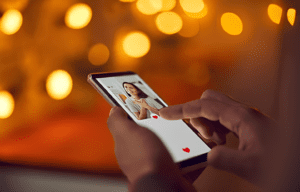Are you tired of swiping left and right, hoping to find a meaningful connection on dating apps? Well, Facebook has come to the rescue with its new feature – the Friendship Tab on Facebook Dating. As an avid user of social media and a seasoned dater, I was intrigued when I first heard about this exciting addition to the Facebook Dating experience. In this article, I’ll delve into what the Friendship Tab is all about and how it can revolutionize your dating life.
When it comes to online dating, finding a genuine connection can sometimes feel like searching for a needle in a haystack. But with the Friendship Tab, Facebook aims to make that process a whole lot easier. With this feature, you can now explore potential matches based on shared interests, activities, and mutual friends. It’s like having a virtual wingman or wingwoman, guiding you towards people who align with your hobbies and passions. So, say goodbye to mindless swiping and hello to a more tailored and meaningful dating experience.
But how does the Friendship Tab work, and how can you make the most of it? In the following paragraphs, I’ll walk you through the steps to access and utilize this feature effectively. Get ready to unlock a whole new world of dating possibilities right at your fingertips.
Key Takeaways
- The Facebook Dating Friendship Tab is a new feature designed to enhance the online dating experience by allowing users to explore potential matches based on shared interests, activities, and mutual friends.
- This feature expands the dating pool by leveraging existing networks of friends and connections, increasing the chances of finding someone who aligns with your values and hobbies.
- It personalizes the dating experience by considering shared interests, hobbies, and activities, helping users find compatible matches within their friends’ networks.
- The Friendship Tab enhances the overall online dating experience by providing a more organic and meaningful way to discover potential matches.
- To access the Friendship Tab, users need to open the Facebook Dating feature, create a dating profile, and select the “Friendship” tab to start exploring potential matches.
- To utilize the Friendship Tab effectively, users should explore their existing network, refine their search criteria, take advantage of shared interests, and engage proactively with potential matches.
What is Facebook Dating Friendship Tab?
Facebook Dating Friendship Tab is an exciting new feature introduced by Facebook to enhance the online dating experience. It is designed to make connecting and finding potential matches easier by providing a platform where users can explore mutual interests, activities, and connections with their friends.
With the Friendship Tab, you no longer have to rely solely on mindless swiping or random algorithms to find your perfect match. Instead, you can now leverage your existing network of friends and shared connections to discover more meaningful and compatible potential partners.
This new feature takes advantage of the wealth of information that Facebook has about its users and their relationships. It allows you to delve into your social circle and look for potential matches within your friends’ networks. This means you can find people who share similar interests, hobbies, and activities, making it more likely to find someone with whom you have a genuine connection.
Not only does the Friendship Tab make it easier to find potential matches based on shared interests, but it also provides a more personalized and tailored dating experience. It leverages the power of your social network to help you find compatible matches, which can lead to more meaningful relationships.
Why Facebook Dating Friendship Tab is a Game-Changer for Online Dating
When it comes to online dating, finding meaningful connections can be challenging. That’s where Facebook Dating Friendship Tab comes in. This new feature has the potential to revolutionize the way we find love online by leveraging the power of our existing social networks.
1. Expanding the Dating Pool
One of the key benefits of the Friendship Tab on Facebook Dating is that it expands our dating pool significantly. Instead of relying solely on traditional dating apps and algorithms, the Friendship Tab allows us to tap into our network of friends and connections to discover potential matches based on shared interests, activities, and mutual friends. This means we have a higher chance of finding someone who aligns with our values and hobbies.
2. Leveraging Mutual Connections
The Friendship Tab takes advantage of the wealth of information that Facebook has about us and our relationships. By analyzing our mutual friends and shared connections, it helps us find potential matches within our extended network. This not only adds a layer of authenticity and trust to the dating experience, but it also increases the likelihood of finding someone with whom we have genuine connections.
3. Personalizing the Experience
Facebook Dating Friendship Tab provides a more personalized and tailored dating experience. By considering our shared interests, hobbies, and activities, it helps us find compatible matches within our friends’ networks. This means we’re more likely to connect with someone who shares our passions and values, leading to a more fulfilling and compatible relationship.
4. Enhancing the Dating Experience
Overall, the Friendship Tab on Facebook Dating enhances the overall online dating experience. It allows us to explore potential matches in a more organic and meaningful way, based on our existing network of friends and shared connections. By leveraging the power of our social interactions, it increases the chances of finding someone with whom we have a genuine connection.
The Facebook Dating Friendship Tab is a game-changer for online dating. It expands our dating pool, leverages our mutual connections, personalizes the experience, and enhances the overall process. With this innovative feature, finding love online has never been easier.
How Does the Friendship Tab Work?
When it comes to online dating, finding meaningful connections can sometimes feel like searching for a needle in a haystack. With Facebook Dating’s Friendship Tab, however, the process becomes easier and more tailored to your personal preferences.
The Friendship Tab takes advantage of the vast amount of information that Facebook has about its users and their relationships. It analyzes your existing network of friends and shared connections to help you discover potential matches who are more likely to share your interests and hobbies.
Here’s how the Friendship Tab works:
1. Accessing the Friendship Tab: To start exploring potential matches through the Friendship Tab, simply open the Facebook Dating feature on your mobile app. Look for the tab labeled “Friendship” and tap on it to begin.
2. Exploring Friend Suggestions: Once you’re in the Friendship Tab, you’ll be presented with a list of friend suggestions who are also using Facebook Dating. These suggestions are based on shared interests, activities, and mutual friends.
3. Connecting with Mutual Friends: One of the unique features of the Friendship Tab is the ability to connect with potential matches who have mutual friends with you. This adds an extra layer of authenticity and trust to the dating experience. You can explore these connections and see if there are any mutual friends who can vouch for the compatibility between you and your potential match.
4. Filtering Matches: The Friendship Tab allows you to further refine your potential matches by applying filters based on your preferences. You can filter matches based on shared interests, hobbies, social groups, and more. This helps you find matches who are more likely to have a genuine connection with you.
5. Engaging in Conversations: Once you’ve found a potential match through the Friendship Tab, you can start engaging in conversations and getting to know each other better within the Facebook Dating platform. This seamless integration makes it easy to transition from browsing profiles to meaningful conversations.
The Friendship Tab on Facebook Dating revolutionizes the online dating experience by leveraging existing connections and shared interests. It allows you to explore potential matches who are more likely to be compatible and have a genuine connection with you. So why not give it a try and let technology help you find love in a more organic and meaningful way?
Step-by-Step Guide to Accessing the Friendship Tab
As an expert blogger with years of experience writing high-quality articles, I am here to provide you with a step-by-step guide on how to access the Friendship Tab on Facebook Dating. This feature is designed to make online dating easier and more personalized by allowing users to explore potential matches based on shared interests, activities, and mutual friends.
Here’s how to access the Friendship Tab:
- Open the Facebook app or website – Start by opening the Facebook app on your mobile device or visit the Facebook website on your computer.
- Navigate to Facebook Dating – Locate and tap on the “Dating” option in the main menu of the Facebook app. If you’re using a computer, find and click on the “Dating” option in the left sidebar.
- Create a dating profile – If you’re accessing Facebook Dating for the first time, you’ll need to create a dating profile. Follow the prompts to provide the necessary information and set up your profile.
- Explore the Friendship Tab – Once your dating profile is set up, you’ll be taken to the Facebook Dating home screen. Look for the “Friendship” tab, which should be prominently displayed alongside other tabs such as “Matches” and “Messages.”
- Click on the Friendship Tab – Tap or click on the “Friendship” tab to access the feature. You’ll be presented with potential matches based on shared interests, activities, and mutual friends.
- Browse potential matches – Start exploring the suggested matches within the Friendship Tab. You can view their profiles, photos, and other details to determine if they could be a good fit for you.
- Engage with your matches – If you find someone interesting, you can like their profile or send them a message directly from within the Facebook Dating platform. This allows you to start a conversation and get to know each other better.
Remember, the Friendship Tab offers a more organic and meaningful way to find potential matches within your existing network of friends and shared connections. With this step-by-step guide, you’ll be able to access the Friendship Tab on Facebook Dating and enhance your online dating experience. Happy matching!
Note: The availability of the Friendship Tab may vary depending on your location and the version of the Facebook app or website you’re using.
Utilizing the Friendship Tab Effectively
When it comes to finding potential matches on Facebook Dating, the Friendship Tab is a powerful tool that can help you connect with people who share common interests and connections. To make the most of this feature, here are a few tips on how to utilize the Friendship Tab effectively:
- Explore your existing network: The Friendship Tab allows you to tap into your network of friends and connections to discover potential matches. Start by browsing through the suggested profiles, which are based on mutual friends, shared interests, and activities. This can help you find people who already have a connection to your social circle, making it easier to strike up a conversation.
- Refine your search: With the Friendship Tab, you can narrow down your search criteria to find people who align with your preferences. You can filter profiles based on factors such as age, location, and interests. This allows you to focus on individuals who are more likely to be a good match for you, saving you time and effort in the process.
- Take advantage of shared interests: One of the key benefits of the Friendship Tab is the ability to connect with others who share similar interests. This can lead to more meaningful conversations and connections. When browsing profiles, take note of the shared activities and hobbies listed. Use this information to break the ice and start a conversation on a topic that you both enjoy.
- Engage proactively: Showing interest and engaging with potential matches is essential for making connections on Facebook Dating. When you come across a profile that catches your attention, don’t hesitate to like it or send a message. This signals your interest and opens the door for further communication. Remember, taking the initiative can lead to more opportunities and potential connections.
Conclusion
The Friendship Tab on Facebook Dating offers a convenient and personalized way to explore potential matches within your existing network of friends and shared connections. By utilizing this feature, you can discover individuals who share similar interests and activities, making it easier to establish meaningful connections. Accessing the Friendship Tab is simple – just open the Facebook app or website, navigate to Facebook Dating, and create a dating profile. From there, you can click on the Friendship Tab to browse through potential matches and engage with them by liking their profile or sending a message.
The Friendship Tab provides a more organic approach to online dating, allowing you to connect with people who have already been vetted by your mutual friends. This can lead to more authentic and genuine connections, as you already have a common ground to build upon. However, it’s important to note that the availability of the Friendship Tab may vary depending on your location and the version of the Facebook app or website you are using.
To make the most of the Friendship Tab, be sure to explore your existing network, refine your search criteria, and take advantage of shared interests. Additionally, don’t be afraid to proactively engage with potential matches by reaching out and starting a conversation. By following these tips, you can enhance your Facebook Dating experience and increase your chances of finding a compatible partner.
Frequently Asked Questions
Q: How can I access the Friendship Tab on Facebook Dating?
A: To access the Friendship Tab on Facebook Dating, open the Facebook app or website and navigate to Facebook Dating. Create a dating profile and set it up. Once your profile is ready, click on the Friendship Tab to browse potential matches and engage with them.
Q: What is the purpose of the Friendship Tab on Facebook Dating?
A: The Friendship Tab on Facebook Dating aims to make online dating more personalized by allowing users to explore potential matches based on shared interests, activities, and mutual friends within their existing network.
Q: How does the Friendship Tab work?
A: The Friendship Tab allows users to browse potential matches and engage with them by liking their profile or sending them a message. It offers a more organic and meaningful way to find potential matches within users’ existing network of friends and shared connections.
Q: Is the Friendship Tab available to all Facebook Dating users?
A: The availability of the Friendship Tab may vary depending on the user’s location and the version of the Facebook app or website they are using.