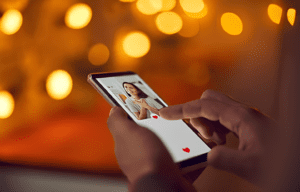Key Takeaways
- Facebook Dating may not be showing up due to factors such as eligibility limitations, incomplete profiles, outdated app versions, and technical glitches.
- Eligibility criteria for accessing Facebook Dating include meeting the minimum age requirement of 18, having a complete profile, and being in an available region.
- Regularly updating the Facebook app and staying informed about any announcements or changes can help resolve issues with Facebook Dating visibility.
- Verifying your Facebook account can increase your chances of accessing and enjoying Facebook Dating features.
- Reviewing and adjusting privacy settings, including app permissions, visibility settings, age and location information, and blocked users list, can help ensure that Facebook Dating shows up correctly.
- If all troubleshooting steps fail, reaching out to Facebook Support through the Help Center or their official social media accounts can provide further assistance.
Potential Reasons for Facebook Dating Not Showing Up
As an expert blogger, I am well aware that there can be various reasons why Facebook Dating may not be showing up for you. Below, I will discuss a few potential reasons that could help you diagnose and resolve the issue:
- Ineligible Region: Facebook Dating is gradually rolling out to different regions, so it’s possible that it hasn’t been launched in your area yet. To check if it’s available in your region, go to the Facebook app and look for the “Dating” tab in the main menu. If it’s not there, it’s likely not available in your region.
- Age Limitations: Facebook Dating has an age requirement of 18 years or older. If your age on Facebook is below 18, you won’t be able to access the feature. Make sure your age is correctly set on your Facebook profile.
- Incomplete Profile: Ensuring that your Facebook profile is complete is essential for accessing Facebook Dating. Make sure you have filled in the necessary information and uploaded at least one photo. If your profile is incomplete, Facebook Dating may not show up in your app.
- App Version: Outdated versions of the Facebook app may not support the Dating feature. To prevent this issue, regularly update your Facebook app to the latest version available on your device’s app store.
- Technical Glitches: Occasionally, technical glitches can occur that prevent Facebook Dating from showing up. These glitches can be temporary and may require some patience until they are resolved. Check for any updates or announcements from Facebook regarding known technical issues.
It’s important to note that the listed reasons are just possibilities, and individual cases may have varying factors. If you have checked all the potential reasons mentioned above and Facebook Dating still isn’t showing up, it may be helpful to reach out to Facebook’s support for further assistance.
Checking for App Updates
As someone who has been using Facebook for several years now, I know how important it is to keep my app updated. An outdated version of the Facebook app can sometimes cause issues, including Facebook Dating not showing up. So, if you’re experiencing this problem, one of the first things you should do is check for app updates.
Updating your Facebook app is really easy. Here’s what you need to do:
- Go to your device’s app store (Google Play Store for Android or App Store for iOS).
- Search for “Facebook” and find the official Facebook app.
- If there is an update available, you’ll see an “Update” button. Tap on it to download and install the latest version.
- Once the update is complete, open the Facebook app and check if Facebook Dating is now visible.
By regularly updating your Facebook app, you ensure that you have the latest features and bug fixes. This can often resolve issues related to the visibility of certain features, including Facebook Dating.
In addition to checking for app updates, it’s also a good idea to keep an eye out for any announcements or notifications from Facebook regarding changes to the app or new features. Facebook is constantly improving and adding new features to enhance the user experience. So, staying informed can help you better understand why Facebook Dating may not be showing up for you.
Remember, if you’re still facing issues with Facebook Dating not showing up even after updating the app and staying informed, it’s a good idea to reach out to Facebook support for further assistance. They have a dedicated team that can help troubleshoot and resolve any technical issues you may be facing.
Now that we’ve covered the importance of checking for app updates, let’s explore another possible reason why Facebook Dating may not be showing up for you.
Ensuring You Meet the Eligibility Criteria
When it comes to Facebook Dating not showing up, one potential reason could be that you do not meet the eligibility criteria. It’s important to meet these criteria in order to have access to the feature. Here are a few things you should consider:
- Age Requirement: Facebook Dating is only available for users who are 18 years of age or older. If you are under 18, you will not be able to see or use the feature. Make sure you meet the minimum age requirement before expecting to see Facebook Dating.
- Complete Profile: Another reason why Facebook Dating may not be showing up for you is if your profile is incomplete. Ensure that you have filled out all the necessary information in your Facebook profile. This includes adding a profile picture, providing details about your interests and hobbies, and updating your relationship status if applicable. Having a complete profile increases your chances of accessing Facebook Dating.
- Location Availability: Facebook Dating is not available in all regions. Before assuming that it is a technical glitch, check if the feature is even available in your region. The availability of Facebook Dating varies depending on your location. If it is not available in your area, you will not be able to access it.
- Technical Requirements: It’s important to ensure that you are using an up-to-date version of the Facebook app. An outdated version may not have the necessary updates and bug fixes required for Facebook Dating. Regularly check for app updates by going to your device’s app store and searching for “Facebook” to find the official app. If an update is available, tap on the “Update” button to download and install the latest version.
By meeting these eligibility requirements and addressing any technical or profile-related issues, you can increase the chances of Facebook Dating showing up for you. Stay tuned for more tips and suggestions on getting the most out of your Facebook Dating experience.
Verifying Your Facebook Account Information
When it comes to using Facebook Dating, it’s important to ensure that your account information is verified. Verifying your account not only adds a layer of security to your profile, but it can also help resolve any issues you may be experiencing with Facebook Dating not showing up.
To verify your account, follow these steps:
- Open the Facebook app on your mobile device or visit the Facebook website.
- Go to your profile settings by clicking on the three horizontal lines in the top right corner of the app or by clicking on your profile picture on the website.
- Scroll down and select “Settings & Privacy” and then choose “Settings.”
- In the settings menu, select “Privacy” and then click on “Account Verification.”
- Follow the instructions provided to verify your account. This may involve confirming your phone number, providing identification documents, or completing other verification steps.
Once your account is verified, it can help ensure that you meet the eligibility requirements for using Facebook Dating. By verifying your account, you’ll have a better chance of accessing and enjoying the features of Facebook Dating without any issues.
It’s worth noting that the verification process may take some time, as it involves reviewing the information you provide. However, it’s an important step to take if you want to make the most of Facebook Dating and increase your chances of finding meaningful connections on the platform.
Reviewing Your Privacy Settings
When experiencing issues with Facebook Dating not showing up, it’s essential to review your privacy settings. Here are a few things you can check to ensure that your privacy settings are not causing any complications:
- App Permissions: Make sure that you have granted the necessary permissions for Facebook Dating to access your profile information and preferences. To do this, go to your device’s settings and find the Facebook app. From there, you can manage the permissions and enable access to the necessary features.
- Visibility Settings: Ensure that your Facebook Dating profile is set to “Visible” or “Public.” If your profile is set to “Only Me,” it may limit the visibility of your profile to potential matches.
- Age and Location: Confirm that your age and location information in your Facebook account are accurate. Facebook Dating uses these details to match you with potential partners, so any incorrect information could affect your experience.
- Blocking and Reporting: Check your blocked users list to ensure that you haven’t accidentally blocked someone who could be a potential match. Additionally, if you encounter any suspicious or inappropriate behavior on Facebook Dating, report it to Facebook so that they can take appropriate action.
By reviewing and adjusting these privacy settings, you can increase the chances of Facebook Dating showing up correctly and connecting you with potential matches. Remember to regularly check your settings to ensure that they align with your preferences and dating goals.
Stay tuned for the next section, where I’ll provide some tips for optimizing your profile to enhance your Facebook Dating experience.
Contacting Facebook Support for Assistance
If you have tried all the troubleshooting steps mentioned above and you still can’t see Facebook Dating, it’s time to reach out for assistance. Facebook has a dedicated support team that can help you with any technical issues or concerns you may have. Here’s how you can contact them:
- Visit the Help Center: Start by visiting the Facebook Help Center. This is a great resource for finding answers to common questions and troubleshooting problems. You can access the Help Center by clicking on the question mark icon in the top-right corner of the Facebook page, then clicking on “Help Center”.
- Search for your issue: Once you’re on the Help Center page, use the search bar to find information related to your specific issue. Facebook has a vast collection of articles and guides that cover a wide range of topics. Enter a few keywords related to “Facebook Dating not showing up” and see if any relevant articles pop up.
- Contact Facebook Support: If you couldn’t find a solution in the Help Center, it’s time to contact Facebook Support directly. Scroll down to the bottom of the Help Center page and click on “Contact Us”. This will take you to a form where you can describe your problem and submit it to Facebook Support.
- Provide relevant details: When filling out the contact form, make sure to provide as much relevant information as possible. Describe the issue you’re facing, mention that you have followed all the troubleshooting steps, and include any error messages or screenshots that might help the support team understand the problem better.
Facebook Support typically responds to inquiries within a reasonable timeframe, but keep in mind that they receive a large volume of requests. While waiting for a response, you can also try reaching out to them via their official social media accounts. They often have a team dedicated to handling support-related queries on platforms like Twitter or Facebook itself.
Keep in mind that while Facebook Support can provide assistance, they may not always have an immediate solution. It’s important to be patient and understand that technical issues can take some time to resolve.
Conclusion
If you’re unable to see Facebook Dating on your app, there are several potential reasons for this. It could be due to factors such as your location, age, incomplete profile, outdated app version, or technical glitches. To resolve the issue, make sure to check for updates or announcements from Facebook and reach out to their support if the problem persists.
Remember to regularly update your Facebook app to ensure you have access to all the latest features, including Facebook Dating. If you’ve exhausted all troubleshooting steps and still can’t see Facebook Dating, don’t worry. You can contact Facebook Support for assistance by visiting the Facebook Help Center.
Search for your specific issue, and if you can’t find a solution, fill out a contact form to describe the problem and submit it to Facebook Support. Be sure to provide relevant details and be patient, as technical issues may take time to resolve.
Stay informed and connected with Facebook Dating, and enjoy the possibilities it offers for meeting new people and building meaningful connections.
Frequently Asked Questions
Q: Why is Facebook Dating not showing up for me?
A: There could be multiple reasons why Facebook Dating is not appearing for you. It might not be available in your region, you may not meet the age requirement, your profile could be incomplete, or you might be using an outdated version of the Facebook app. Technical glitches could also be the cause. Make sure to check for app updates and announcements from Facebook. If the issue persists, reach out to Facebook Support for assistance.
Q: How can I contact Facebook Support?
A: To contact Facebook Support, visit the Facebook Help Center. Search for your specific issue and try the recommended solutions. If you can’t find a solution, fill out a contact form describing the problem and submit it to Facebook Support. Be patient, as technical issues may take time to resolve. Provide relevant details to help them understand the problem better.