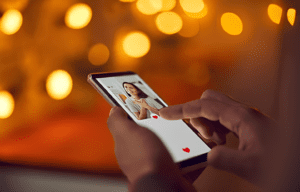Are you excited about using Facebook Dating to find your perfect match, but frustrated because it’s not showing up for you? Well, you’re not alone. Many users have been experiencing issues with Facebook Dating not appearing on their profiles, and it can be quite frustrating. But fear not, because in this article, I’ll share some possible reasons why Facebook Dating may not be showing up for you and provide you with some solutions to get it up and running. So, let’s dive in and get you on your way to finding love on Facebook!
If you’ve been eagerly anticipating the launch of Facebook Dating, only to find that it’s nowhere to be found on your profile, don’t panic. There could be a few reasons why it’s not showing up for you. In this article, I’ll walk you through some common issues that users face when Facebook Dating doesn’t appear and give you some tips on how to troubleshoot the problem. So, sit back, relax, and let’s get to the bottom of why Facebook Dating is playing hide and seek with you.
Key Takeaways
- Facebook Dating may not be showing up on your profile due to location restrictions, age restrictions, incomplete profile, privacy settings, or technical issues.
- To troubleshoot the issue, check if Facebook Dating is available in your region, ensure you meet the minimum age requirement, complete and activate your profile, adjust your privacy settings, and troubleshoot any technical issues.
- Some common issues that can prevent Facebook Dating from appearing include location restrictions, age restrictions, incomplete profile, privacy settings, and technical glitches.
- Tips to troubleshoot the problem include checking your location, ensuring you meet the age requirement, completing your profile, adjusting your privacy settings, and troubleshooting any technical issues.
Reasons why Facebook Dating may not be showing up
If you’re one of the many users who can’t seem to find Facebook Dating on your profile, you’re not alone. There could be several reasons why this feature is not showing up for you. Let’s explore some of the possible explanations:
- Location restrictions: Facebook Dating is gradually rolling out to different regions, so it might not be available in your area just yet. The feature is currently available in only certain countries, so make sure you check if your country is on the list.
- Age restrictions: Another reason why Facebook Dating may not be showing up is that you don’t meet the minimum age requirement. In most regions, users must be at least 18 years old to access this feature. If you’re under the required age, you won’t be able to see or use Facebook Dating.
- Incomplete profile: Facebook Dating requires you to have a complete and active profile. If your profile is missing important information or if it’s not active, the feature may not appear. Make sure you fill out all the necessary fields and regularly engage with your profile to increase your chances of accessing Facebook Dating.
- Privacy settings: Your privacy settings could also be preventing Facebook Dating from showing up. If your privacy settings are set to restrict certain features or if your profile is not public, it may impact your ability to access Facebook Dating. Check your settings and ensure that you have allowed access to the feature.
- Technical issues: Sometimes, technical glitches can prevent Facebook Dating from appearing on your profile. It could be a temporary issue that can be resolved by refreshing or restarting the app. If the problem persists, you can try clearing your cache or updating the app to see if that resolves the issue.
Remember, Facebook Dating is still being rolled out gradually, and it may not be available to everyone at the same time. If none of the above reasons apply to you and you’re still unable to access Facebook Dating, it’s possible that the feature has not reached your region yet. Keep an eye out for any updates from Facebook and be patient as they continue to expand the availability of this feature.
Possible solutions to get Facebook Dating up and running
If you’re experiencing the frustration of Facebook Dating not showing up on your profile, don’t worry! There are several possible solutions that can help you get it up and running. Here are some steps you can take to troubleshoot and resolve the issue:
- Check if Facebook Dating is available in your region: Before taking any further action, make sure that Facebook Dating is actually available in your country or region. Currently, Facebook Dating is being rolled out gradually, so it may not be available everywhere just yet.
- Ensure you meet the minimum age requirement: To access Facebook Dating, you need to be at least 18 years old. If you’re younger than that, unfortunately, you won’t be able to use the feature.
- Complete and active profile: Make sure that your Facebook profile is complete and active. Facebook Dating relies on the information you provide in your profile to match you with potential dates. Fill in all the necessary details, such as your interests, preferences, and relationship status, to enhance your chances of finding a good match.
- Adjust your privacy settings: If your privacy settings are too restrictive, it could prevent Facebook Dating from showing up on your profile. Double-check your settings and ensure that you’ve enabled dating-related features.
- Troubleshoot technical issues: Sometimes, technical issues can prevent Facebook Dating from appearing. If you’ve followed all the previous steps and it’s still not showing up, try troubleshooting the issue. Clear your browser cache, log out and back into your Facebook account, or try accessing Facebook Dating from a different device or browser.
Common issues users face when Facebook Dating doesn’t appear
As frustrating as it is when Facebook Dating doesn’t appear on your profile, there are a few common issues that could be causing this. Let’s take a closer look at these issues and how you can address them:
- Location Restrictions: Facebook Dating is gradually rolling out to different regions, so it’s possible that it may not be available in your area yet. You can check if Facebook Dating is available in your region by going to your Facebook menu and looking for the “Dating” option. If it’s not there, you may need to wait a little longer until it becomes available.
- Age Restrictions: Another reason why Facebook Dating may not be showing up is if you don’t meet the minimum age requirement. Currently, Facebook Dating is available to users who are 18 years or older. If you’re under 18, you won’t be able to access Facebook Dating until you reach the required age.
- Incomplete Profile: Ensure that your Facebook profile is complete and active. Facebook Dating uses information from your profile to match you with potential matches. If your profile is incomplete or not actively used, it may affect the visibility of Facebook Dating on your profile.
- Privacy Settings: Double-check your privacy settings to ensure that Facebook Dating is enabled and visible to others. If your privacy settings restrict certain features or limit who can see them, it may be preventing Facebook Dating from appearing on your profile. Adjust your settings to make Facebook Dating visible to everyone or the specific audience you prefer.
- Technical Issues: Sometimes, technical glitches can prevent Facebook Dating from appearing. To troubleshoot this, try clearing your browser cache, as this can sometimes resolve temporary issues. Additionally, logging out and back into your Facebook account may refresh the system and make Facebook Dating visible again. If the problem persists, try accessing Facebook Dating from a different device or browser to see if that resolves the issue.
Remember, Facebook Dating is still being rolled out gradually, so it may not be available to everyone at the same time. By checking your location, age, profile completeness, privacy settings, and troubleshooting any technical issues, you can increase your chances of seeing Facebook Dating on your profile.
Tips to troubleshoot the problem of Facebook Dating not showing
If you’re experiencing difficulties with Facebook Dating not showing up on your profile, here are some tips to help you troubleshoot the issue:
1. Check your location: Facebook Dating is currently available in select regions, so it’s possible that it may not be rolled out in your area yet. Check if the feature is available in your location by going to your Facebook app or website and looking for the Dating tab.
2. Ensure you meet the age requirement: Facebook Dating requires users to be at least 18 years old. If your age on Facebook is below this threshold, the feature may not appear on your profile. Make sure your birthdate is correct in your Facebook settings.
3. Complete your profile: If your Facebook profile is incomplete, Facebook Dating may not show up. Ensure that you have provided all the necessary information, such as your bio, interests, and photos. A complete profile increases your chances of seeing the Dating tab.
4. Adjust your privacy settings: Privacy settings can sometimes restrict access to certain features. Confirm that your privacy settings allow Facebook Dating to be visible on your profile. To do this, go to the settings section of your Facebook account and review the privacy options for dating-related features.
5. Troubleshoot technical issues: If none of the above steps work, there might be a technical issue affecting the visibility of Facebook Dating. Try these troubleshooting steps:
- Clear your browser cache and cookies.
- Log out of your Facebook account and log back in.
- Attempt to access Facebook Dating from a different device or browser.
Keep in mind that Facebook Dating is slowly being rolled out to users, so it may not be available to everyone at the same time. If none of the troubleshooting tips work, it’s possible that Facebook Dating is not yet available in your region.
Remember to be patient and keep an eye out for any updates from Facebook regarding the availability of the Dating feature in your area.
Conclusion
In this article, I have provided several helpful tips to troubleshoot the issue of Facebook Dating not appearing on your profile. By following these suggestions, you can increase your chances of accessing this feature and enjoying the benefits it offers.
First, make sure to check if Facebook Dating is available in your region. It’s possible that it hasn’t been rolled out to your area yet. Additionally, ensure that you meet the minimum age requirement and have completed your profile with relevant information.
Adjusting your privacy settings can also make a difference. Make sure that your dating preferences are set to “on” and that your profile is visible to others who are using Facebook Dating.
If you’re still experiencing issues, try troubleshooting any technical problems by clearing your browser cache, logging out and back into your Facebook account, or accessing Facebook Dating from a different device or browser.
Remember, Facebook Dating is gradually being introduced, so it may not be available to everyone at the same time. Stay patient and keep checking for updates.
By following these steps, you’ll be on your way to enjoying the Facebook Dating experience. Happy dating!
Frequently Asked Questions
1. Why isn’t Facebook Dating appearing on my profile?
Facebook Dating may not appear on your profile due to several reasons. First, check if Facebook Dating is available in your region. Next, ensure you meet the minimum age requirement for using Facebook Dating. Additionally, make sure your profile is complete with all necessary information. Adjust your privacy settings to allow access to Facebook Dating. If you still have issues, try troubleshooting any technical problems, such as clearing your browser cache, logging out and back into your account, or accessing Facebook Dating from a different device or browser. Remember, Facebook Dating is gradually being rolled out, so it may not be available to everyone at the same time.
2. How can I check if Facebook Dating is available in my region?
To check if Facebook Dating is available in your region, go to your Facebook profile and look for the “Dating” option in the main menu. If you don’t see it, try updating your Facebook app to the latest version or accessing Facebook Dating from a different device or browser. Remember that Facebook Dating is being rolled out gradually, so it may not be available to everyone at the same time.