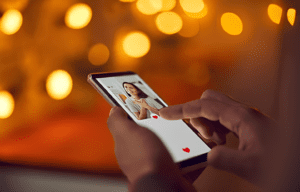Are you ready to move on from Facebook Dating? Whether you’ve found your perfect match or simply decided that online dating isn’t for you, deleting your Facebook Dating profile is a quick and easy process. In this article, I’ll guide you through the steps to delete your Facebook Dating account, ensuring that your personal information and dating history are completely removed from the platform. Say goodbye to Facebook Dating with confidence and take control of your online dating journey.
Deleting your Facebook Dating profile is a straightforward process that can be done in just a few simple steps. By following these instructions, you’ll be able to remove your profile and all associated data from the platform. Whether you’re looking to take a break from online dating or switch to a different platform, deleting your Facebook Dating account is the first step towards a fresh start. Let’s dive in and learn how to delete Facebook Dating once and for all.
Key Takeaways
- Deleting your Facebook Dating account allows you to take control of your personal information and ensure it is not used without your consent.
- Deleting your account can give you a break from unwanted attention and overwhelming notifications.
- If you haven’t had much success in finding meaningful connections, deleting your account can free up time and energy to explore other dating options.
- Deleting your Facebook Dating account symbolizes a fresh start and opens you up to new possibilities.
- Deleting your profile is a straightforward process that can be done in a few simple steps.
- Recovering your Facebook Dating account is possible if you change your mind, but it is important to consider whether you truly want to restore it before proceeding.
Reasons to Delete Your Facebook Dating Account
There are several compelling reasons why you might want to consider deleting your Facebook Dating account. Let me share a few of them with you:
- Privacy concerns: Online privacy has become a major concern in today’s digital age. With Facebook’s history of data breaches and privacy scandals, it’s understandable that you may have concerns about your personal information being shared without your consent. By deleting your Facebook Dating account, you can take control of your personal information and ensure that it is not being used for advertising or other purposes.
- Unwanted attention: While online dating can be a great way to meet new people, it can also attract unwanted attention. If you’re receiving too many messages from people who don’t align with your dating preferences or if you’re feeling overwhelmed by the constant notifications, deleting your Facebook Dating account can give you a break from the influx of messages and allow you to take a step back.
- Limited success: If you’ve been using Facebook Dating for a while and haven’t had much success in finding a meaningful connection, it might be time to try a different platform or approach. Deleting your account can free up your time and energy to explore other dating options that may be better suited to your needs.
- Starting fresh: Sometimes, deleting your Facebook Dating account can be a symbolic gesture of starting fresh in the world of online dating. It allows you to let go of past connections and experiences and open yourself up to new possibilities. By hitting the delete button, you’re signaling to yourself that you are ready for a fresh start and are open to new opportunities.
Remember, deleting your Facebook Dating account doesn’t mean you have to give up on online dating altogether. There are plenty of other dating apps and websites out there that can help you find your perfect match. The decision to delete your account ultimately comes down to what feels right for you and your dating journey.
So, if any of these reasons resonate with you, it may be time to consider deleting your Facebook Dating account and taking the first step towards a fresh start in your online dating experience.
Step 1: Accessing Your Facebook Dating Profile
To delete your Facebook Dating profile, the first step is to access your dating profile on the Facebook app. Here’s how you can do it:
- Open the Facebook app on your mobile device.
- Tap on the menu icon (three horizontal lines) located on the top right corner of the screen.
- Scroll down and tap on “Dating” from the list of options. It has a heart-shaped icon next to it.
Once you’re on your Facebook Dating profile, you’re ready to move on to the next step in the deletion process. Remember, this is just the beginning, and we’re here to guide you through each step of the way. So, let’s dive in and get closer to a fresh start in your online dating journey.
Don’t worry if you’re feeling a mix of emotions at this point – it’s completely normal. Deleting your Facebook Dating profile doesn’t mean you’re giving up on finding love or companionship. It simply means you want a clean slate, free from any unwanted attention or privacy concerns. Embrace this decision, as it’s a positive step towards taking control of your online dating experience.
Step 2: Navigating to Account Settings
In this step, I’ll guide you on how to navigate to your Account Settings on Facebook to delete your Facebook Dating profile. Follow these simple instructions to easily find the settings you need:
- Open the Facebook app: First, open the Facebook app on your mobile device. Ensure that you are logged into your Facebook account.
- Tap on the menu icon: Look for the menu icon, which is represented by three horizontal lines. It is usually located in the top right corner of the app.
- Scroll down and tap on “Settings & Privacy”: Once you tap on the menu icon, a drop-down menu will appear. Scroll down until you see the “Settings & Privacy” option and tap on it.
- Tap on “Settings”: In the “Settings & Privacy” section, you’ll find the “Settings” option. Tap on it to go to the main settings page.
- Scroll down and tap on “Dating”: On the settings page, scroll down until you see the “Dating” option. Tap on it to access the settings for Facebook Dating.
- Tap on “Delete Profile”: Inside the Facebook Dating settings, you should see the “Delete Profile” option. Tap on it to initiate the deletion process.
By following these steps, you’ll be able to navigate to your Account Settings on Facebook and access the settings specifically for Facebook Dating. Remember, deleting your profile doesn’t mean you’re giving up on finding love or companionship, but rather it’s about having a fresh start free from unwanted attention or privacy concerns.
Continue to the next step to learn how to complete the deletion process.
Step 3: Deleting Your Facebook Dating Account
Now that we have accessed the Facebook Dating profile and found the Account Settings, it’s time to take the next crucial step: deleting your Facebook Dating account. This step will permanently remove your dating profile from the platform.
Here’s how you can delete your Facebook Dating account:
- Go to the Account Settings page: Once you are in the Facebook app, tap on the menu icon (☰) in the top right corner of the screen. Scroll down and select “Settings & Privacy,” then tap on “Settings.”
- Navigate to the Facebook Dating settings: On the Settings page, scroll down until you find the “Your Facebook Information” section. Tap on it to expand the options. Next, select “Dating,” which will take you to the Facebook Dating settings.
- Delete your Facebook Dating account: On the Facebook Dating settings page, you will see an option to “Delete Profile.” Tap on it, and a prompt will appear asking you to confirm the deletion. Review the information provided and select “Delete” to proceed.
Deleting your Facebook Dating account is irreversible. Once you confirm the deletion, your profile, along with all your conversations, matches, and other data, will be permanently removed. It’s essential to understand that this action only deletes your Facebook Dating account, not your entire Facebook account.
Remember, deleting your Facebook Dating account doesn’t mean giving up on finding love or companionship. It’s about making a fresh start, free from unwanted attention or privacy concerns. If you ever decide to try Facebook Dating again, you can always create a new profile.
So, take this step with confidence, knowing that you have complete control over your online dating experience. And, as always, prioritize your comfort and safety when using any dating platform.
Step 4: Confirming Deletion
Once you have navigated to the Facebook Dating settings and selected the option to delete your profile, it’s time to confirm the deletion. This is an important step to ensure that you are intentionally deleting your dating profile and not making any accidental changes.
Upon clicking on the “Delete Profile” or similar button, Facebook Dating will usually prompt you to confirm your decision. This confirmation is necessary to prevent any unintentional actions.
When you see the confirmation message, take a moment to read it carefully. It may provide additional information about the consequences of deleting your dating profile. While it’s important to prioritize your comfort and safety, it’s always a good idea to be aware of any potential impacts on your Facebook experience.
If you are certain about deleting your Facebook Dating profile, proceed with the confirmation by selecting the appropriate option. This will finalize the deletion process and remove your profile from the Facebook Dating platform.
Remember, deleting your Facebook Dating account is an irreversible action. Once you confirm the deletion, all your profile information, matches, and conversations will be permanently deleted.
It’s worth noting that deleting your Facebook Dating profile does not affect your main Facebook account. Your Facebook profile, including your photos, friends, and posts, will remain unaffected by the deletion.
By following these steps and confirming the deletion, you are taking control of your online dating experience and ensuring that it aligns with your desires and preferences.
Keep in mind that if you ever decide to give Facebook Dating another try in the future, you can always create a new profile to get back into the dating game.
Step 5: Recovering Your Facebook Dating Account (Optional)
If you’ve decided to delete your Facebook Dating account but later have a change of heart, you’ll be glad to know that recovering your account is possible. Here’s how you can do it:
- Open the Facebook app: Launch the Facebook app on your phone and log in using your credentials.
- Navigate to Settings: Tap on the three horizontal lines in the top right corner of the screen to open the side menu. Scroll down and select “Settings & Privacy” and then “Settings.”
- Access your Facebook Dating settings: In the Settings menu, scroll down until you find the “Dating” option. Tap on it to access your Facebook Dating settings.
- Restore your Facebook Dating account: Once you’re in the Facebook Dating settings, you’ll see an option to “Restore Account.” Tap on it and follow the on-screen instructions to recover your account.
It’s important to note that restoring your Facebook Dating account will bring back your profile, matches, and conversations that were previously deleted when you deleted your account. Keep in mind that this process is irreversible, so be sure you truly want to restore your account before proceeding.
Recovering your Facebook Dating account can be a convenient option if you decide to give the platform another try or if you want to reconnect with someone you were in contact with. Just remember that it’s always a good idea to take breaks from online dating if you need to prioritize your well-being or if you simply want to take a break from the dating scene.
With this step-by-step guide, you now have all the information you need to confidently delete your Facebook Dating account. Remember, maintaining control over your online dating experience is crucial, and deleting your account is a powerful way to prioritize your comfort and safety.
Conclusion
Deleting your Facebook Dating profile is a straightforward process that ensures you have control over your online dating experience. By following the step-by-step instructions provided in this article, you can easily delete your Facebook Dating account.
It’s important to remember that deleting your Facebook Dating profile is permanent and irreversible. Once you confirm the deletion, all your profile information, matches, and conversations will be permanently removed. However, it’s worth noting that deleting your dating profile will not affect your main Facebook account.
If you ever have a change of heart and want to recover your Facebook Dating account, you can do so by following the instructions outlined in this article. However, it’s crucial to understand that this recovery process is also irreversible.
Remember, taking breaks from online dating is completely normal and can be beneficial if needed. Prioritizing your comfort and safety is essential in the digital dating world.
By taking the necessary steps to delete or recover your Facebook Dating profile, you can maintain control over your online dating experience and ensure it aligns with your preferences and needs.
Frequently Asked Questions
Q: How do I delete my Facebook Dating profile?
A: To delete your Facebook Dating profile, first, access the dating profile, then navigate to Account Settings on Facebook, go to General, and select “Delete Profile.” Finally, confirm the deletion by clicking “Delete” again.
Q: Can I recover my deleted Facebook Dating account?
A: No, deleting your Facebook Dating account is irreversible and permanently deletes all profile information, matches, and conversations. Take caution and ensure you intentionally want to delete it.
Q: Will deleting my Facebook Dating account affect my main Facebook account?
A: No, deleting your Facebook Dating profile does not affect your main Facebook account. They are separate and deleting one won’t impact the other.
Q: How do I recover my Facebook Dating account?
A: Unfortunately, you cannot recover a deleted Facebook Dating account. Once it’s deleted, it’s gone for good. Make sure you consider this before taking any actions.
Q: Is it a good idea to take breaks from online dating?
A: Yes, taking breaks from online dating can be beneficial for your well-being. If you feel overwhelmed or need a break, it’s important to prioritize your comfort and safety. Remember, you can always come back when you’re ready.