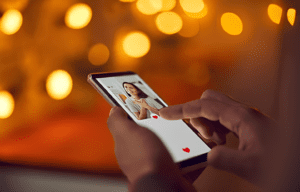Are you tired of Facebook’s dating feature popping up in your news feed? Well, look no further because I have the solution for you. In this article, I’ll show you exactly how to get rid of Facebook Dating once and for all. Whether you’re not interested in dating or simply find it annoying, I’ve got you covered. Say goodbye to those unwanted notifications and let’s get started on removing Facebook Dating from your account.
Facebook Dating may have seemed like a good idea at first, but if it’s not your cup of tea, it can become a nuisance. Don’t worry, though, because I’ve got a step-by-step guide to help you disable this feature. No more awkward encounters or unwanted matches cluttering up your Facebook experience. So, if you’re ready to reclaim your news feed and take control of your Facebook account, let’s dive into the process of getting rid of Facebook Dating.
Key Takeaways
- Privacy concerns: Facebook Dating connects you with potential matches within your social network, but if you prefer to keep your dating life separate from your Facebook profile, disabling Facebook Dating is the way to go.
- Unwanted notifications: Facebook Dating comes with match suggestions, chat requests, and updates, which can quickly become overwhelming. Disabling Facebook Dating will put an end to these notifications and allow you to focus on what truly matters in your Facebook experience.
- Different dating preferences: If you’re happily committed or prefer to explore other dating platforms, having Facebook Dating enabled may clutter your news feed with content that doesn’t align with your dating goals. Disabling Facebook Dating allows you to declutter and streamline your Facebook account.
- Not your cup of tea: If you’re not enjoying the experience or rarely using the feature, disabling Facebook Dating allows you to customize your Facebook experience and remove unnecessary clutter.
- Limiting sharing of personal details: If you prefer to keep your dating life separate from your Facebook profile or are cautious about sharing too much information online, disabling Facebook Dating provides the privacy you desire.
- Disabling Facebook Dating does not delete your dating profile or conversations. They will simply be hidden from your news feed, and no new matches will be suggested.
Reasons for Wanting to Get Rid of Facebook Dating
When it comes to Facebook Dating, there are various reasons why you might want to say goodbye to this feature. Let me share with you a few common reasons why some people choose to disable Facebook Dating and reclaim their news feed:
- Privacy Concerns: Your dating life is personal and should be kept that way. Facebook Dating may feel intrusive to some, as it connects you with potential matches within your social network. If you prefer to keep your dating adventures separate from your Facebook profile, disabling Facebook Dating is the way to go.
- Unwanted Notifications: Facebook Dating comes with its fair share of notifications, such as match suggestions, chat requests, and updates on activity within the dating feature. While these notifications can be helpful for some, they can quickly become overwhelming and distracting for others. Disabling Facebook Dating will put an end to these notifications and allow you to focus on what truly matters in your Facebook experience.
- Different Dating Preferences: Not everyone is interested in using Facebook Dating for finding a romantic partner. If you’re happily committed or simply prefer to explore other dating platforms, having Facebook Dating enabled may feel unnecessary and clutter your news feed with content that doesn’t align with your dating goals.
- Not Your Cup of Tea: Let’s face it, Facebook Dating isn’t for everyone. While it may have seemed like an exciting addition to Facebook at first, it’s okay to realize that it’s just not your thing. If you’re not enjoying the experience or find yourself rarely using the feature, disabling Facebook Dating allows you to declutter and streamline your Facebook account.
- Limiting Sharing of Personal Details: Facebook Dating requires you to create a separate dating profile, complete with personal details and preferences. If you’re cautious about sharing too much information online or prefer to keep your dating life separate from your Facebook profile, disabling Facebook Dating will provide you with the privacy you desire.
Remember, disabling Facebook Dating doesn’t mean you’re giving up on finding love or meeting new people online. It simply means that you’re taking control of your Facebook experience and customizing it to better suit your preferences and goals. With that in mind, let’s move on to the next steps to get rid of Facebook Dating from your account.
Steps to Disable Facebook Dating
To disable Facebook Dating and reclaim your news feed, follow these simple steps:
- Open the Facebook app: Launch the Facebook app on your mobile device or visit the Facebook website on your computer. Make sure you are logged in to your account.
- Navigate to your profile settings: Tap on your profile picture at the top left corner of the screen. This will take you to your profile page.
- Access the Dating settings: Scroll down on your profile until you see the “Dating” section. Tap on it to access the Facebook Dating settings.
- Disable Facebook Dating: In the Dating settings, you will find an option to “Pause Dating” or “Turn Off Dating”. Simply tap on this option to disable the Facebook Dating feature.
- Confirm your decision: A pop-up message will appear asking for confirmation to disable Facebook Dating. Tap on “Confirm” to proceed.
Note: Disabling Facebook Dating will not delete your dating profile or conversations. They will simply be hidden from your news feed and no new matches will be suggested.
That’s it! You have successfully disabled Facebook Dating, and now you can focus on enjoying your personalized news feed without any distractions.
By taking these steps, you are reclaiming control over your Facebook experience and tailoring it to your preferences. Whether you want to prioritize other activities on the platform or simply want to avoid unwanted dating notifications, disabling Facebook Dating gives you the freedom to curate your social media experience.
Now that you have learned how to disable Facebook Dating, let’s explore some additional tips and tricks to further customize your Facebook settings and make the platform work for you.
Removing Facebook Dating Notifications from Your News Feed
One of the benefits of disabling Facebook Dating is that it removes any notifications related to it from your news feed. This means that you won’t be distracted by constant prompts to check your dating matches or engage with the dating feature.
To get rid of these notifications, follow these simple steps:
- Open the Facebook app or website and log in to your account.
- Navigate to your profile settings by clicking on your profile picture in the top right corner.
- Look for the “Dating” option in the menu and click on it to access your dating settings.
- Once you’re in the dating settings, find the option to disable Facebook Dating. It may be labeled as “Pause Dating” or “Turn Off Dating.”
- Click on this option to disable Facebook Dating and remove any notifications related to it from your news feed.
By disabling Facebook Dating, you can reclaim your news feed and focus on what matters most to you. You won’t have to worry about getting distracted by dating notifications or seeing suggested matches. Instead, you can enjoy a personalized news feed that caters to your interests and preferences.
Keep in mind that disabling Facebook Dating will not delete your dating profile or conversations. It simply hides them from your news feed and stops suggesting new matches. So, if you ever decide to enable Facebook Dating again, you can easily pick up where you left off.
Now that you know how to remove Facebook Dating notifications from your news feed, you can customize your Facebook experience and enjoy a distraction-free browsing experience. But don’t stop here! There are more tips and tricks to further customize your Facebook settings that I’ll be sharing with you in the next section.
What to Do if Facebook Dating Keeps Reappearing
If you’ve disabled Facebook Dating but find that it keeps reappearing on your news feed, don’t worry. There are a few steps you can take to address this issue:
1. Clear your browser cache: Sometimes, your browser cache can store information that causes Facebook Dating to keep reappearing. To fix this, go to your browser settings and clear your cache. This will clear out any stored data and might resolve the issue.
2. Update your Facebook app: If you’re using the Facebook app on your mobile device, make sure it’s up to date. Facebook regularly releases updates to fix bugs and improve performance. By updating your app, you might resolve any issues related to Facebook Dating reappearing on your news feed.
3. Log out and log back in: Signing out of your Facebook account and then signing back in can sometimes refresh the system and eliminate any glitches causing Facebook Dating to reappear. Try this simple step to see if it resolves the issue.
4. Contact Facebook support: If you’ve tried the above steps and Facebook Dating still keeps reappearing, it may be worth reaching out to Facebook support. They can provide further assistance and troubleshoot the issue for you.
Remember, disabling Facebook Dating should remove it from your news feed. If it continues to appear, it’s important to take action to prevent any interruptions in enjoying your personalized news feed. By following the steps mentioned above, you can address the issue and reclaim your news feed.
Important Note: Disabling Facebook Dating does not delete your dating profiles or conversations. It simply hides them from your news feed and stops suggesting new matches. If you ever decide to re-enable Facebook Dating, your profile and conversations will still be there.
Conclusion
By following the simple steps outlined in this article, you can easily disable Facebook Dating and regain control over your news feed. Opening the Facebook app or website, accessing your profile settings, and navigating to the Dating settings will allow you to disable Facebook Dating with just a few clicks. Once disabled, you will no longer receive notifications related to Facebook Dating, allowing you to focus on the content that truly matters to you.
It’s important to note that disabling Facebook Dating does not delete your dating profiles or conversations. Instead, it simply hides them from your news feed and stops suggesting new matches. This ensures that you can enjoy a personalized news feed without any interruptions.
If you find that Facebook Dating keeps reappearing on your news feed after disabling it, there are a few troubleshooting steps you can take. Clearing your browser cache, updating the Facebook app, or logging out and logging back in may resolve the issue. If the problem persists, don’t hesitate to reach out to Facebook support for further assistance.
Take action today to reclaim your news feed and eliminate any distractions from Facebook Dating. Enjoy a more personalized experience on Facebook by disabling this feature and focusing on the content that matters most to you.
Frequently Asked Questions
Q: How can I disable Facebook Dating?
To disable Facebook Dating, open the Facebook app or website and navigate to your profile settings. Access the Dating settings and select the “Pause Dating” or “Turn Off Dating” option.
Q: What happens when I disable Facebook Dating?
Disabling Facebook Dating removes notifications related to it from your news feed, allowing you to focus on other content. It will not delete your dating profiles or conversations, but simply hide them from the news feed and stop suggesting new matches.
Q: What should I do if Facebook Dating keeps reappearing after disabling it?
If Facebook Dating keeps reappearing on your news feed after disabling it, try clearing your browser cache, updating the Facebook app, logging out and logging back in, or contacting Facebook support for further assistance. Taking these actions can help prevent interruptions in enjoying your personalized news feed.