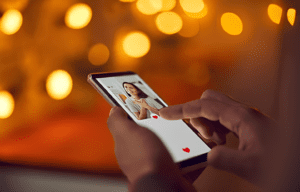Are you tired of seeing potential matches and dating notifications on your Facebook feed? Well, I’ve got you covered! In this article, I’ll show you exactly how to turn off Facebook Dating and regain control over your social media experience. Whether you’re no longer interested in dating or simply want to take a break, I’ll walk you through the steps to disable this feature and put an end to those unwanted notifications. So, let’s dive in and reclaim your Facebook feed from the world of online dating!
If you’re like me, you might have initially been intrigued by the idea of Facebook Dating but have now decided it’s not for you. Don’t worry, turning off Facebook Dating is a breeze! In this article, I’ll guide you through the process step-by-step, ensuring that you can easily disable this feature and get back to enjoying Facebook without any distractions. So, if you’re ready to take control of your social media experience and remove Facebook Dating from your profile, let’s get started!
Key Takeaways
- Turning off Facebook Dating can help you avoid unwanted notifications, keeping your Facebook experience focused on what truly matters to you.
- Disabling Facebook Dating allows you to maintain privacy by keeping your personal and dating life separate.
- By turning off Facebook Dating, you can eliminate unwanted matches and focus on other aspects of Facebook that interest you more.
- Disabling Facebook Dating can help reduce online dating fatigue and allow you to devote your time and energy to other aspects of your life.
- Turning off Facebook Dating is a simple process that can be done through your Facebook account settings.
- After disabling Facebook Dating, confirm that the feature is no longer active on your profile to ensure you have complete control over your social media experience.
- Enjoy a dating-free Facebook experience by customizing your news feed, engaging in meaningful conversations, exploring other Facebook features, and protecting your privacy through updated settings.
Reasons to Turn Off Facebook Dating
As someone who has explored Facebook Dating, I understand that it can initially seem intriguing. However, there are several reasons why you may want to consider turning off this feature and regaining control over your social media experience.
Here are a few compelling reasons to disable Facebook Dating:
Avoiding Unwanted Notifications
When you have Facebook Dating enabled, you may start receiving notifications about potential matches, messages, and other activities related to this feature. While this can be exciting at first, it can quickly become overwhelming and distracting. Turning off Facebook Dating will allow you to focus on what truly matters to you on Facebook without constant interruptions.
Keeping Your Personal Life Separate
Facebook Dating integrates with your personal Facebook profile, which means that anyone who has access to your profile can see your dating activity. If you value your privacy and want to keep your personal life separate from your dating life, disabling Facebook Dating is the way to go. By doing so, you can maintain a level of control over who can see your dating activity and ensure that it remains private.
Eliminating Unwanted Matches
As with any dating app, not all matches on Facebook Dating may be a good fit for you. By turning off this feature, you won’t have to sift through an abundance of potential matches that don’t align with your preferences. This allows you to focus your attention on other aspects of Facebook that interest you more.
Reducing Online Dating Fatigue
Online dating can be exhausting, and having Facebook Dating constantly available can contribute to this feeling of fatigue. By disabling Facebook Dating, you can give yourself a break from the online dating world and devote your time and energy to other aspects of your life.
Remember that while Facebook Dating may have its advantages, it’s important to prioritize your own well-being and preferences. Disabling this feature can help you regain control over your social media experience and make Facebook a more enjoyable part of your day.
Step 1: Accessing Your Facebook Settings
Turning off Facebook Dating is a simple process that can be done directly from your Facebook account settings. By following these steps, you can regain control over your social media experience and remove the dating feature from your profile.
- Open Facebook: Launch the Facebook app on your mobile device or visit the Facebook website on your computer. Log in to your account using your username and password.
- Go to Settings: On the mobile app, tap on the three horizontal lines at the top-right corner of the screen to open the menu. Scroll down and select “Settings & Privacy”, then tap on “Settings”. On the website, click on the downward-facing arrow at the top-right corner of the screen and select “Settings & Privacy” from the drop-down menu. Click on “Settings”.
- Find Facebook Dating: In the Facebook settings, scroll down until you find the “Dating” option. It should be located below the “Your Facebook Information” section.
- Disable Facebook Dating: Once you have located the “Dating” option, click on it. You will be taken to a new screen where you can manage your dating profile. To disable Facebook Dating, simply click on the toggle switch next to “Facebook Dating” to turn it off. You may be prompted to confirm your decision.
By following these steps, you can easily turn off Facebook Dating and regain control over your social media experience. It’s empowering to have the ability to choose what features you want to use on Facebook and prioritize the aspects of the platform that matter most to you. So, let’s move on to the next step to further customize your Facebook experience.
Step 2: Navigating to the Dating Settings
To regain control over your Facebook experience and turn off Facebook Dating, you’ll need to navigate to the Dating settings. Follow these steps:
- Log into your Facebook account: Open the Facebook app or go to the Facebook website and enter your login credentials.
- Access the settings: Once logged in, locate the menu icon in the top-right corner of the screen. Tap or click on it to open the dropdown menu.
- Find the settings option: In the dropdown menu, you’ll see a variety of options, including “Settings & Privacy.” Tap or click on this option to proceed.
- Go to your Account Settings: Within the “Settings & Privacy” section, you’ll find “Settings.” Tap or click on this option to access your overall Facebook account settings.
- Locate the Dating option: Scroll down the page until you find the “Dating” option. It should be listed among other Facebook features and settings.
- Disable Facebook Dating: To turn off Facebook Dating, simply click on the toggle switch next to the “Dating” option. Once disabled, the switch should turn gray or show the “Off” position.
By following these steps, you’ll be able to navigate to the Dating settings on Facebook and turn off the feature. This will allow you to regain control over your social media experience and prioritize the aspects of Facebook that matter most to you.
Remember, having control over the features you use on Facebook is important. It’s all about customizing your experience to align with your preferences and priorities.
Step 3: Deactivating Facebook Dating
Now that I’ve shown you how to navigate to the Facebook Dating settings, it’s time to deactivate this feature and regain control over your social media experience. Deactivating Facebook Dating is a straightforward process, and I’ll guide you through it step by step.
- Open the Facebook app or go to the Facebook website: Start by logging into your Facebook account either through the mobile app or the website on your computer. Ensure that you are using the latest version of the app or have updated your web browser for smooth navigation.
- Access your Facebook settings: Once you’re logged in, look for the menu icon in the top-right corner of your screen. It typically appears as three horizontal lines. Tap or click on the menu icon to open the drop-down menu.
- Go to your Account Settings: In the drop-down menu, you’ll find various options. Scroll down until you see the “Settings & Privacy” section. Tap or click on it to expand the options further. From the expanded menu, select “Settings.”
- Locate the “Dating” option: After entering the “Settings” page, scroll down until you find the “Dating” option. It is usually located towards the bottom of the list of settings. Tap or click on the “Dating” option to access the Facebook Dating settings.
- Disable Facebook Dating: Once you’re in the Facebook Dating settings, you’ll see a toggle switch that allows you to enable or disable the feature. Simply tap or click on the switch to turn off Facebook Dating. The toggle switch will change from “On” to “Off” when it is deactivated.
By following these simple steps, you can deactivate Facebook Dating and take control of your social media experience. Remember, it’s essential to have the power to choose which features you want to use and customize your Facebook experience according to your preferences and priorities.
Step 4: Confirming Your Deactivation
Once you have disabled Facebook Dating by toggling off the feature, it’s important to confirm that the deactivation is successful. This step ensures that you have complete control over your social media experience.
After disabling Facebook Dating, I recommend taking a few moments to navigate back to your main Facebook profile. This will allow you to confirm that the Dating feature is no longer active.
To do this, simply go back to your Facebook homepage by clicking on the Facebook logo or selecting the “Home” option in the menu. Once you’re on your main profile page, take a quick look around to ensure that there are no indications of the Dating feature being active.
Check your navigation menu, profile tabs, and any other sections where the Dating feature might have appeared previously. Make sure that you do not see any references to Dating, such as profile sections or notifications related to the feature.
If you do not see any traces of Facebook Dating on your profile, congratulations! You have successfully deactivated the feature. This means that you have regained control over your social media experience and can customize it according to your preferences and priorities.
However, if you still notice any remnants of Facebook Dating on your profile, I recommend going back to the settings and double-checking that you have disabled the feature correctly. It’s possible that you missed a step or encountered a technical issue. Remember, it’s essential to ensure that the feature is fully deactivated to have complete control over your Facebook experience.
By confirming the deactivation and removing all traces of Facebook Dating from your profile, you can rest assured knowing that you have taken control over the features you use on the platform. You deserve to have a personalized and enjoyable social media experience that aligns with your individual preferences and priorities.
Step 5: Enjoying a Dating-Free Facebook Experience
Now that you have successfully turned off Facebook Dating, you can truly enjoy a dating-free experience on the platform. It’s time to reclaim control over your social media and focus on the things that matter to you most.
Here are a few ways to make the most out of your dating-free Facebook experience:
- Customize Your News Feed: With Facebook Dating disabled, you can now tailor your news feed to show you content that aligns with your interests. From news articles to updates from your favorite pages and friends, you have the power to curate the content you want to see.
- Engage in Meaningful Conversations: Without the distraction of dating notifications, you can now engage more fully in discussions and interactions that matter to you. Comment on posts, share your thoughts, and connect with others who share your interests. Use Facebook as a tool for meaningful connections and conversations.
- Explore Other Facebook Features: Facebook offers a plethora of features beyond the dating realm. Take the time to explore and discover what interests you. From groups and events to marketplace and gaming, there’s something for everyone on Facebook. Use this opportunity to dive into new hobbies, join communities, and find new passions.
- Protect Your Privacy: While Facebook dating is turned off, it’s important to ensure that your privacy settings are up-to-date. Review your settings and adjust them according to your comfort level. Set your profile to private, restrict who can see your posts, and manage your data sharing preferences. Taking control of your privacy helps create a more secure and enjoyable Facebook experience.
Conclusion
Now that you have followed the step-by-step guide, you should have successfully turned off Facebook Dating and taken back control over your social media experience. By accessing your Facebook settings and disabling the “Dating” option, you have ensured that this feature is no longer active on your profile.
However, it’s important to double-check and confirm that there are no remnants of Facebook Dating left on your profile. Go back to your settings and make sure that the feature is fully deactivated. This will ensure that you have complete control over your Facebook experience and that there are no surprises.
Now that you’re free from Facebook Dating, you can enjoy a dating-free Facebook experience. Customize your news feed to see the content that interests you the most, engage in meaningful conversations with friends and family, and explore other features that Facebook has to offer. Remember to prioritize your privacy and take advantage of the privacy settings available to protect your personal information.
With these steps, you can confidently navigate Facebook without the interference of Facebook Dating. Enjoy your social media experience on your own terms!
Frequently Asked Questions
Q: How can I turn off Facebook Dating?
A: To turn off Facebook Dating, log into your Facebook account on the app or website. Go to your settings and find the “Dating” option. Click on the toggle switch to disable it.
Q: How can I confirm that Facebook Dating is turned off?
A: After disabling Facebook Dating, it’s important to check for any remnants of the feature on your profile. Go back to your settings and double-check if any traces of Facebook Dating are still present.
Q: Why is it important to fully deactivate Facebook Dating?
A: It’s essential to ensure that Facebook Dating is fully deactivated to have complete control over your Facebook experience. By confirming its deactivation, you can regain control over your social media interactions and customize your Facebook experience.
Q: How can I enjoy a dating-free Facebook experience?
A: To enjoy a dating-free Facebook experience, you can customize your news feed, engage in meaningful conversations, explore other Facebook features, and prioritize your privacy settings to protect your personal information.