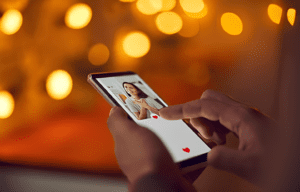Are you excited to explore the world of online dating on Facebook, but finding that the Facebook Dating feature is nowhere to be found? You’re not alone! Many users have been wondering why Facebook Dating is not showing up on their profiles. In this article, I’ll delve into the possible reasons behind this issue and provide you with some solutions to get Facebook Dating up and running in no time.
Facebook Dating was launched with the aim of helping users find meaningful connections within the Facebook community. However, it’s not uncommon for users to encounter technical glitches that prevent them from accessing this feature. In this article, I’ll address some common reasons why Facebook Dating may not be showing up on your profile, such as location restrictions, age limitations, or even a simple app update that you may have missed. So, if you’re eager to unlock the potential of Facebook Dating and start connecting with like-minded individuals, keep reading to find out how to troubleshoot this issue.
Key Takeaways
- Facebook Dating may not show up on your profile due to location restrictions. It is gradually rolling out to different regions, so if it hasn’t been launched in your area, you won’t be able to access it.
- Age limitations also play a role in whether or not you can access Facebook Dating. Users must be at least 18 years old to be eligible for this feature.
- Ensure that your Facebook app is up to date. Facebook frequently releases updates that may include the Facebook Dating feature. Check your app store for any available updates.
- Review your privacy and profile settings to ensure that Facebook Dating is enabled. Sometimes, privacy settings can restrict certain features from appearing on your profile.
- If your account has violated Facebook’s Community Standards or if it is under review, Facebook Dating may be temporarily unavailable to you. Resolve any underlying issues before attempting to access the feature again.
Reasons why Facebook Dating may not be showing up
If you’re wondering why you can’t access Facebook Dating, there could be several reasons behind it. Let’s dive into some of the potential factors that may be causing this issue:
- Location restrictions: Facebook Dating is not available everywhere at the moment. It is gradually being rolled out to different regions and countries. So, if you’re living in an area where it hasn’t been launched yet, you won’t be able to see it on your profile. Keep an eye out for any future announcements from Facebook regarding the availability of Facebook Dating in your location.
- Age limitations: Another possible reason why Facebook Dating may not be showing up is if you’re not within the eligible age range. Currently, Facebook Dating is only available to users who are 18 years or older. If you’re under this age, you will not see the option on your profile.
- Missed app update: Facebook frequently releases updates for its mobile app, and sometimes, the Facebook Dating feature is included in these updates. If you haven’t updated your app recently, it’s possible that you’re missing out on the latest version that includes Facebook Dating. Check your app store for any available updates and make sure you have the most recent version installed.
- Profile settings: It’s also worth checking your privacy and profile settings to ensure that Facebook Dating is enabled. Sometimes, privacy settings can restrict certain features from appearing on your profile. Head to your privacy settings and make sure the necessary permissions are granted for Facebook Dating to be visible.
- Account issues: If you’ve recently violated Facebook’s Community Standards or your account is under review for any reason, Facebook Dating may be temporarily unavailable to you. In such cases, you’ll need to resolve the underlying account issue before gaining access to Facebook Dating again.
These are some common reasons why Facebook Dating may not be showing up on your profile. By considering these possibilities, you’ll be one step closer to troubleshooting and getting Facebook Dating up and running. Don’t worry, though, there’s usually a simple solution to get you back on track to finding meaningful connections through Facebook Dating.
Location restrictions
One possible reason why Facebook Dating may not be showing up on your profile is Location restrictions. Facebook Dating is currently only available in certain countries, and it may not be accessible in your location. The feature is gradually being rolled out to different regions, so if you’re in a country where Facebook Dating hasn’t been launched yet, you won’t be able to see it on your profile.
To check if location restrictions are causing the issue, you can:
- Verify that you are in a supported country by checking the official Facebook Dating website or reviewing the available countries list.
- Consider using a virtual private network (VPN) to change your location and see if that enables Facebook Dating on your profile. However, keep in mind that using a VPN to access Facebook Dating in a non-supported country may violate Facebook’s terms of service.
If you discover that location restrictions are the reason Facebook Dating isn’t showing up for you, unfortunately, there’s nothing you can do but wait for the feature to become available in your country. Facebook continues to expand the availability of Facebook Dating, so it’s worth checking periodically to see if it has been launched in your area.
Remember that Facebook dating is restricted to certain countries, and if you’re not in one of those countries, you won’t be able to access the feature. Let’s move on to the next section to explore another possibility for why Facebook Dating may not be showing up on your profile.
Age limitations
When it comes to Facebook Dating, age plays a crucial role in determining who can access this feature. Facebook has set certain age limitations for users to ensure the safety and well-being of its community.
Users must be at least 18 years old to be eligible for Facebook Dating. If you’re under 18, the feature will not be available on your profile. This restriction is in place to comply with legal regulations and protect minors from any potential risks involved in online dating.
To check if age limitations are the reason why Facebook Dating is not showing up on your profile, follow these steps:
- Go to your Facebook profile and click on the three horizontal lines in the top-right corner to open the menu.
- Scroll down and click on “Dating” to access the Dating section.
- If you see a message stating that you don’t meet the age requirements, it means that you’re not eligible for Facebook Dating at this time.
If you’re above the minimum age requirement and still not seeing Facebook Dating, make sure your birthday is correctly listed on your Facebook profile. Sometimes, a discrepancy in your birthdate information can cause issues with accessing the feature.
Remember, Facebook takes user safety and privacy seriously, and the age limitations are in place to maintain a secure environment for everyone. If you’re underage, it’s important to respect these limitations and wait until you’re eligible to use Facebook Dating.
So, if you’re not seeing Facebook Dating on your profile, it could be due to age restrictions. Take a moment to verify your age and make any necessary updates to your profile to ensure compliance with Facebook’s guidelines.
Your profile is not eligible for Facebook Dating
If you’re wondering why Facebook Dating is not showing up on your profile, it could be because your profile is not eligible for this feature. Facebook has certain requirements and guidelines in place to ensure a safe and enjoyable experience for its users.
One of the main eligibility criteria for Facebook Dating is age. In order to use this feature, you must be at least 18 years old. If you are under 18, Facebook Dating will not be available on your profile. This age restriction is in place to comply with legal regulations and to protect the privacy and safety of younger users.
To check if your profile is eligible for Facebook Dating and to make any necessary updates, follow these steps:
- Log in to your Facebook account.
- Go to your profile and click on the “Edit Profile” button.
- Scroll down to the “Basic Information” section.
- Make sure your date of birth is entered correctly and that you are at least 18 years old.
Keep in mind that even if you meet the age requirement, there may be other factors that determine your eligibility for Facebook Dating. These could include your location, as Facebook Dating is not available in all countries or regions. Additionally, certain account restrictions or violations of Facebook’s Community Standards may also prevent you from accessing this feature.
If you have followed these steps and your profile is still not eligible for Facebook Dating, it’s possible that the feature is not yet available in your area. Facebook is continuously rolling out new features to different regions, so it’s worth checking back periodically to see if it becomes available to you.
Remember, Facebook Dating is designed to help you connect with potential partners in a safe and meaningful way. By complying with the eligibility requirements, you can ensure that you have the best possible experience on the platform.
Your app is not up to date
If you’re experiencing difficulties with Facebook Dating not showing up on your profile, one possible reason could be that your app is not up to date. Keeping your Facebook app updated is crucial for accessing all the latest features, including Facebook Dating.
Here are a few things you can do to ensure that your app is up to date:
- Check for App Updates: Go to the App Store (for iOS users) or the Play Store (for Android users) and search for the Facebook app. If there is an update available, tap the “Update” button. Sometimes, new features are added or bugs are fixed through app updates, so it’s essential to have the latest version installed on your device.
- Enable Automatic Updates: To simplify the process of updating your apps, you can enable automatic updates on your device. This way, you won’t have to manually check for updates for each app. To enable automatic updates on iOS, go to Settings > [Your Name] > iTunes & App Store, and toggle on “App Updates”. On Android, open the Play Store, go to Menu > Settings, and select “Auto-update apps” under General.
- Restart Your Device: Sometimes, simply restarting your device can help resolve minor software glitches and ensure that your apps, including Facebook, are running smoothly. After restarting, open the Facebook app and check if Facebook Dating has started showing up on your profile.
Remember, Facebook Dating is constantly evolving, and updates may be required to access new features or improvements. By keeping your app up to date, you’ll have a better chance of enjoying all that Facebook Dating has to offer. So, take a few moments to update your app and give it another try.
Troubleshooting solutions to get Facebook Dating up and running
If you’re experiencing difficulties with Facebook Dating not showing up on your profile, there are a few troubleshooting solutions you can try to get it up and running. Here are some steps you can take to resolve the issue:
- Check your location: Facebook Dating may not be available in your area yet. The feature is gradually rolling out to different regions, so it’s possible that it hasn’t reached your location yet. Keep an eye out for any updates from Facebook announcing its availability in your region.
- Ensure you meet the age requirements: Facebook Dating requires users to be at least 18 years old. If you’re under 18, the feature will not be available on your profile. Double-check the age requirements on your Facebook profile to ensure compliance with Facebook’s guidelines.
- Update your Facebook app: It’s important to keep your Facebook app up to date to access all the latest features and improvements, including Facebook Dating. Here’s how you can check for updates and enable automatic updates:
- Open the Google Play Store (for Android devices) or the App Store (for iOS devices).
- Search for “Facebook” and tap on the app.
- If an update is available, tap the “Update” button. If not, the button will be labeled “Open.”
- To enable automatic updates, go to your device’s settings, find the “App Updates” or “Automatic Updates” section, and ensure that automatic updates for the Facebook app are turned on.
- Restart your device: Sometimes, a simple restart can help resolve software glitches or refresh your device’s settings. Try restarting your device and see if Facebook Dating shows up on your profile afterward.
By following these troubleshooting solutions, you’ll increase your chances of getting Facebook Dating up and running on your profile. Remember to check for any location restrictions, meet the age requirements, keep your Facebook app updated, and restart your device if necessary. Stay tuned for any updates from Facebook regarding the availability of Facebook Dating in your region.
Conclusion
There are several possible reasons why Facebook Dating may not be showing up on your profile. It could be due to location restrictions, age limitations, or account restrictions. To troubleshoot and resolve these issues, you can check your location settings, ensure that you meet the age requirements, update your Facebook app, and restart your device.
It’s important to note that age limitations are a significant factor in determining whether Facebook Dating will be available on your profile. Users must be at least 18 years old to be eligible for the feature. Additionally, violating Facebook’s Community Standards or having account restrictions can also prevent access to Facebook Dating.
To have the best experience on the platform, it’s crucial to comply with Facebook’s guidelines and keep your app up to date. By doing so, you’ll have a better chance of accessing all the features and improvements of Facebook Dating.
Remember to periodically check if Facebook Dating becomes available in your area and follow the troubleshooting solutions provided to get it up and running.
Why is Facebook Dating not showing up on my profile?
Facebook Dating may not be showing up on your profile due to several factors. One possible reason is location restrictions. Facebook Dating is only available in certain regions, so if you are in an unsupported area, the feature will not be accessible. Another factor could be age limitations. Users must be at least 18 years old to use Facebook Dating, so if you are under 18, the feature will not be available. Lastly, account restrictions or violations of Facebook’s Community Standards may prevent you from accessing Facebook Dating.
How can I troubleshoot Facebook Dating not showing up on my profile?
To troubleshoot Facebook Dating not showing up on your profile, follow these steps:
- Check your location: Ensure that Facebook Dating is available in your region.
- Meet the age requirements: Make sure you are at least 18 years old.
- Update the Facebook app: Keep your app up to date to access all features and improvements.
- Restart your device: Restarting can resolve any software glitches that may be causing the issue.
What should I do if Facebook Dating is not showing up on my profile?
If Facebook Dating is not showing up on your profile, try the following solutions:
- Check your age requirements: Verify that you are at least 18 years old.
- Update the Facebook app: Ensure your app is up to date to access all features.
- Restart your device: Restart your device to resolve any software issues.
If the issue persists, it could be due to location or account restrictions. Periodically check if Facebook Dating becomes available in your area and ensure compliance with Facebook’s guidelines for a safe and meaningful experience on the platform.