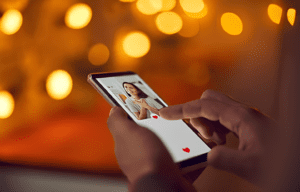Are you looking to delete your Facebook Dating profile? Well, you’re in the right place. In this article, I’ll walk you through the step-by-step process of deleting your Facebook Dating profile. Whether you’ve found love elsewhere or you simply want to take a break from the dating scene, I’ve got you covered. Deleting your Facebook Dating profile is a quick and easy process, and I’ll show you exactly how to do it. So, let’s get started and bid farewell to your Facebook Dating profile once and for all.
If you’re ready to move on from Facebook Dating, you’ve come to the right article. In this guide, I’ll show you exactly how to delete your Facebook Dating profile in just a few simple steps. Whether you’re looking to take a break from dating or you’ve found your perfect match elsewhere, deleting your Facebook Dating profile is a breeze. Don’t worry, I’ll guide you through the process, so you can focus on what’s next for you. So, let’s dive in and delete that Facebook Dating profile together.
Key Takeaways
- There are various reasons why someone may choose to delete their Facebook Dating profile, including finding love elsewhere, taking a break from dating, privacy concerns, and unwanted attention.
- To delete your profile, you need to access your Facebook Dating profile, go to your profile settings, find the option to delete your profile, and confirm your decision.
- Deleting your Facebook Dating profile is a permanent action and cannot be undone. Once deleted, all associated information, conversations, matches, and preferences will be permanently removed.
- After deleting your profile, your profile will no longer be visible to other Facebook Dating users, and your Facebook Dating activity will no longer be connected to your main Facebook account.
- If you want to rejoin Facebook Dating in the future, you’ll need to create a new profile from scratch.
- There is no way to reactivate a deleted Facebook Dating profile. Deleting your profile is an irreversible decision.
Why Delete Your Facebook Dating Profile?
Deleting your Facebook Dating profile is a decision that many people consider for various reasons. While the app offers a convenient platform to connect with potential partners, there can be valid motives to remove your profile. In this section, I’ll highlight a few reasons why you might choose to bid farewell to your Facebook Dating profile.
1. Found Love Elsewhere: Perhaps you’ve found a special someone outside of the Facebook Dating app. Congratulations! In this case, removing your profile is a natural step. It allows you to devote your time and attention to building a meaningful relationship without any distractions.
2. Taking a Dating Break: Sometimes, taking a break from the dating scene can be beneficial. Whether you want to focus on personal growth, prioritize other aspects of your life, or simply recharge, deleting your Facebook Dating profile can provide the break you need. It gives you the freedom to take a step back, without the pressure of matching and messaging.
3. Privacy Concerns: Privacy is a major concern for many people in the online world. If you’re worried about your personal information being shared or if you simply value your privacy, deleting your Facebook Dating profile is a proactive step. It ensures that your dating activities remain private and not accessible to others.
4. Unwanted Attention: Sometimes, you may receive unwanted attention or messages from other users on the app. If you find yourself facing such situations, deleting your Facebook Dating profile can help you avoid any further uncomfortable interactions. It’s important to prioritize your comfort and safety in online dating.
Step 1: Access Your Facebook Dating Profile
The first step to deleting your Facebook Dating profile is to access it. Here’s a quick guide on how to do it:
- Open the Facebook app on your mobile device. Make sure you’re logged in to your Facebook account.
- Tap on the hamburger menu icon (three horizontal lines) in the bottom-right corner of the screen.
- Scroll down and tap on “Dating” from the list of available options.
Once you’ve successfully accessed your Facebook Dating profile, you’re one step closer to bidding it farewell. Now, let’s move on to the next step to delete it permanently.
But before I do, let me address some common concerns you might have before proceeding.
Step 2: Go to Your Profile Settings
Now that you’re logged into the Facebook app on your mobile device, it’s time to navigate to your profile settings. Here’s how you can do it:
- Open the Facebook app on your mobile device.
- Tap on the three horizontal lines in the bottom-right corner of the screen. This will open the menu.
- Scroll down the menu and tap on “Dating.” This will take you to the Facebook Dating section.
- Once you’re in the Dating section, tap on your profile picture at the top-left corner of the screen. This will open your Facebook Dating profile.
- From your profile, tap on the gear icon at the top-right corner. This will open your profile settings.
Great! Now you’re in your profile settings, where you can make changes to your Facebook Dating profile.
In the profile settings, you’ll find options to edit your basic information, such as your name, age, and location. You can also manage your preferences, including the gender and age range of people you’re interested in. Additionally, you’ll have the option to control who can see your profile and decide whether you want to be shown to your Facebook friends or people you’ve already shown interest in.
Remember, deleting your Facebook Dating profile means that your profile and all the conversations you’ve had will be permanently removed. If you’re absolutely sure about deleting your profile, it’s important to understand that this action is irreversible. So take a moment to think it through before proceeding.
In the next section, I’ll guide you through the process of deleting your Facebook Dating profile. But before we get there, let’s take a look at some common questions you might have about deleting your profile.
Step 3: Find the Option to Delete Your Profile
Once you’ve accessed your Facebook Dating profile and made any necessary changes to your basic information and preferences, it’s time to take the final step and delete your profile. Don’t worry, it’s a straightforward process that I’ll guide you through.
To find the option to delete your profile, follow these simple steps:
- Tap on the three horizontal lines in the bottom-right corner of the screen. This will open the Facebook menu.
- Scroll down the menu until you find the “Dating” option.
- Tap on “Dating” to open the Facebook Dating settings.
In the Facebook Dating settings, you’ll have access to various controls and options for managing your profile. Here, you’ll find the option to delete your profile permanently.
It’s essential to know that once you delete your Facebook Dating profile, it’s irreversible. All your matches, conversations, and profile information will be permanently removed. So, if you’re sure about deleting your profile, proceed with caution.
Deleting your Facebook Dating profile is a good option if you’ve found love outside of the app, need a break from dating, are concerned about your privacy, or are experiencing unwanted attention from other users. It’s your personal choice, and Facebook understands that circumstances change.
Before deleting your profile, you may want to consider temporarily disabling it instead. This way, you can keep your conversations and matches intact, but hide your profile from others. Disabling your profile is a reversible process and can be done by following the same steps mentioned above.
Now that you know how to find the option to delete your profile, let’s move on to the final step in the process and bid farewell to your Facebook Dating profile.
Step 4: Confirm Your Decision
Once you have made the decision to delete your Facebook Dating profile, it is important to take a moment to confirm your decision. Deleting your profile is a permanent action and cannot be undone. Before proceeding, make sure that this is what you truly want.
Deleting your Facebook Dating profile means that you will lose all your conversations, matches, and any potential connections you have made on the platform. There is no way to recover this information once it is deleted. If you are certain about deleting your profile and you are ready to say goodbye to everything associated with it, then follow the steps below.
- Open the Facebook app on your mobile device and tap on the three horizontal lines in the bottom-right corner of the screen.
- Scroll down the menu and tap on “Dating” to access the Facebook Dating settings.
- On the Dating Settings page, scroll down until you find the “Account” section.
- Tap on “Delete Profile” to start the process of permanently deleting your Facebook Dating profile.
- You will be asked to confirm your decision. Read the prompt carefully and understand that deleting your profile is irreversible.
- Once you are certain, tap on “Delete” to confirm the deletion of your Facebook Dating profile.
It’s important to note that once you delete your profile, all information associated with it will be removed from the platform. This includes your photos, personal details, and preferences. Additionally, your profile will no longer be visible to other Facebook Dating users.
Deleting your Facebook Dating profile can provide a fresh start or a break from the online dating world. Whether you have found love elsewhere or simply want to take a step back and prioritize other aspects of your life, deleting your profile is a straightforward process. Just be sure to carefully consider your decision before proceeding.
Step 5: Deleting Your Facebook Dating Profile
Now that you have made your decision to delete your Facebook Dating profile, it’s time to follow through and bid farewell to the online dating world. Deleting your profile is a permanent action that cannot be undone, so make sure that this is truly what you want before proceeding.
Here are the steps to delete your Facebook Dating profile:
- First, open the Facebook app on your mobile device.
- Tap on the three horizontal lines in the bottom-right corner of the screen to open the menu.
- Scroll down and tap on “Dating” to access your Facebook Dating profile.
- Once you’re on the Facebook Dating home screen, tap on the gear icon in the top-right corner to open your profile settings.
- In the settings menu, scroll down until you find the option “Delete Profile” or “Delete Account” and tap on it.
- A confirmation message will appear, asking if you’re sure you want to delete your profile. Review this message carefully, as it reminds you that your profile, photos, and personal details will be permanently removed from the platform.
- If you’re certain about your decision, tap on the “Delete Profile” or “Delete Account” button to confirm.
Remember, deleting your Facebook Dating profile will remove all associated information from the platform and make your profile invisible to other Facebook Dating users. Additionally, any ongoing conversations, matches, and preferences will be lost. So take a moment to consider if this is truly the right decision for you.
Deleting your Facebook Dating profile can provide a fresh start or a break from the online dating world. It’s important to carefully consider your reasons for deleting the profile and take into account your personal circumstances.
What Happens After Deleting Your Facebook Dating Profile?
Deleting your Facebook Dating profile is a big decision, and it’s important to understand what happens next. Once you confirm the deletion of your profile, there are a few things you need to know:
1. Your profile and all associated information will be permanently deleted. This includes your photos, personal details, preferences, and any conversations or matches you had on the platform. Deleting your Facebook Dating profile is a permanent action, and there is no way to retrieve this information once it’s gone.
2. Your profile will no longer be visible to other Facebook Dating users. After deleting your profile, your presence will be completely erased from the platform. This means that other users will no longer be able to find your profile, view your information, or send you messages.
3. Your Facebook Dating activity will no longer be connected to your main Facebook account. Deleting your Facebook Dating profile will not affect your regular Facebook account. Your Facebook Dating activity is separate from your main account, and once you delete your dating profile, there won’t be any traces of it on your main Facebook profile.
4. Rejoining Facebook Dating requires creating a new profile. If you decide to give Facebook Dating another try in the future, you’ll have to start from scratch. Deleting your profile means that you won’t be able to reactivate it or recover any of your previous information. You’ll need to create a new profile and set up your preferences again.
5. Take this opportunity for a fresh start or a break from online dating. Deleting your Facebook Dating profile can be liberating. It allows you to take a break from the online dating world or start fresh with a clean slate. Whether you’ve found love elsewhere or simply need some time away, deleting your profile gives you the freedom to explore new opportunities or focus on yourself.
Keep in mind that deleting your Facebook Dating profile is a permanent decision. Take the time to carefully consider your choice before proceeding. Once you confirm the deletion, there’s no going back. So, if you’re ready to say goodbye to Facebook Dating, follow the steps and bid farewell to your profile.
Is There a Way to Reactivate Your Facebook Dating Profile?
Now that you’ve learned how to delete your Facebook Dating profile, you might be wondering if there’s a way to reactivate it in the future.
Unfortunately, once you delete your Facebook Dating profile, there is no way to reactivate it. Deleting your profile is a permanent decision, and it cannot be undone. This means that if you change your mind or decide to give online dating another try in the future, you’ll need to start from scratch.
When you delete your Facebook Dating profile, all associated information such as your photos, personal details, and preferences are permanently removed from the platform. Your profile also becomes invisible to other Facebook Dating users. So, even if you were to log back into the main Facebook app, you won’t be able to see or access your deleted profile.
It’s important to note that deleting your Facebook Dating profile also separates any dating activity from your main Facebook account. This means that if you decide to delete your Facebook Dating profile but still want to use the main Facebook app, you’ll still have access to your regular Facebook profile with all of its features and settings.
While you won’t be able to reactivate your deleted Facebook Dating profile, you can always create a new profile if you decide to rejoin the platform in the future. Just keep in mind that starting fresh means you’ll need to go through the profile setup process again and create a new dating profile from scratch.
So, before you click that “Delete Profile” button, carefully consider your decision. Deleting your Facebook Dating profile is a permanent action, and there’s no way to bring it back once it’s gone. Take some time to weigh your options, and if you’re absolutely sure about deleting your profile, follow the steps we’ve outlined to ensure a clean break from the online dating world.
Remember, deleting your Facebook Dating profile can provide you with a fresh start or a much-needed break from the online dating scene. Whether you’ve found love outside of the app, want to prioritize other aspects of your life, or simply need some time away, it’s important to make the right decision for yourself.
Conclusion
Deleting your Facebook Dating profile is a simple and straightforward process. Whether you’ve found love elsewhere or just need a break from the dating scene, I’ve provided you with a step-by-step guide to help you bid farewell to your Facebook Dating profile. Throughout the article, we discussed various reasons why someone might choose to delete their profile, such as finding love outside the app, privacy concerns, or simply wanting to take a break.
By carefully following the steps outlined in the article, you can easily delete your profile and permanently remove all associated information from the platform. It’s important to note that deleting your Facebook Dating profile is a permanent decision and cannot be undone. Therefore, I encourage you to think it through and make the right decision for yourself.
Remember, deleting your Facebook Dating profile does not affect your main Facebook account, so you can still use the main app with all its features and settings. If you ever change your mind or decide to give online dating another try in the future, you’ll need to create a new profile from scratch.
I hope this guide has been helpful in assisting you with deleting your Facebook Dating profile. Wishing you the best in your future endeavors!
Frequently Asked Questions
Q: How do I delete my Facebook Dating profile?
A: To delete your Facebook Dating profile, access it through the Facebook app on your mobile device. Go to your profile settings by tapping on the three horizontal lines in the bottom-right corner of the screen, scrolling down the menu, and tapping on “Dating.” Find the option to delete your profile and follow the steps to confirm the deletion. Once deleted, all associated information will be permanently removed and your profile will no longer be visible to other users.
Q: Can I temporarily disable my Facebook Dating profile instead of deleting it?
A: Yes, instead of deleting your Facebook Dating profile, you can choose to temporarily disable it. This is a reversible process that allows you to keep your conversations and matches intact while hiding your profile from others. To disable your profile, follow the same steps mentioned earlier, but instead of choosing to delete your profile, choose the option to disable it.
Q: Is deleting my Facebook Dating profile a permanent action?
A: Yes, deleting your Facebook Dating profile is a permanent action and cannot be undone. Before proceeding, carefully consider your decision as all associated information, including photos, personal details, and preferences, will be permanently removed from the platform.
Q: What happens after I delete my Facebook Dating profile?
A: After deleting your Facebook Dating profile, all associated information will be permanently deleted. Your profile will no longer be visible to other Facebook Dating users, and your Facebook Dating activity will be separated from your main Facebook account. If you later decide to rejoin, you will need to create a new profile from scratch.
Q: Will deleting my Facebook Dating profile affect my main Facebook account?
A: No, deleting your Facebook Dating profile will not affect your main Facebook account. You can still use the main Facebook app with all its features and settings independently of your deleted Facebook Dating profile. Remember to make the right decision for yourself and carefully consider your choice before deleting your profile.