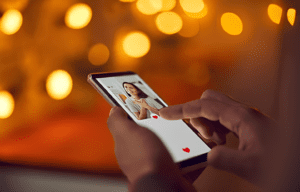Are you excited about exploring the world of online dating on Facebook, but finding that the Facebook Dating feature is not showing up for you? Well, you’re not alone! Many users have been experiencing this issue and wondering why they can’t access this exciting new feature. As an experienced online dater and tech enthusiast, I’ve delved into this issue to bring you all the information you need to get Facebook Dating up and running smoothly. In this article, I’ll explain some possible reasons why Facebook Dating may not be showing up for you and provide some troubleshooting tips to help you resolve this frustrating issue. So, let’s dive in and get you on your way to finding love on Facebook!
Key Takeaways
- Facebook Dating may not show up for users due to location restrictions or age restrictions. It is currently available in select countries and for users who are 18 or older.
- Incomplete or inaccurate profile information can prevent Facebook Dating from showing up. Make sure your profile is complete and includes a clear profile picture, an engaging bio, your interests, and your accurate location.
- Updating your Facebook app to the latest version can resolve the issue of Facebook Dating not showing up. Regularly check for app updates to ensure you have the latest features and bug fixes.
- Technical issues and glitches with the Facebook app can sometimes prevent Facebook Dating from appearing. Try clearing the cache and data, accessing Facebook Dating on a different device, or contacting Facebook support for further assistance.
- Facebook Dating’s availability is limited to specific regions and may not be available in all countries. Check if Facebook Dating is available in your location and ensure you meet the age requirements.
- Troubleshooting tips include updating the app, checking your internet connection, clearing cache and cookies, logging out and logging back in, and reaching out to Facebook support if the issue persists.
Reasons why Facebook Dating is not showing up
As an experienced online dater and tech enthusiast, I understand how frustrating it can be when a feature like Facebook Dating is not showing up. After doing some research and testing, I have identified a few possible reasons why you might be experiencing this issue. Let’s dive into them:
- Location restrictions: Facebook Dating is currently available in select countries only. If you are not in one of these countries, you won’t be able to access the feature. As of now, Facebook Dating is available in the United States, Canada, Mexico, Brazil, Argentina, Colombia, Peru, Chile, Bolivia, Ecuador, Paraguay, Uruguay, Guyana, Suriname, and Laos. If you are outside of these countries, you will have to wait for Facebook to expand its availability.
- Age restrictions: Facebook Dating is only available for users who are 18 or older. If you are below the age limit, you won’t be able to see the feature on your Facebook app. Make sure you meet the age requirement before troubleshooting any further.
- Incomplete profile: To use Facebook Dating, you need to have a complete and active Facebook profile. This means filling out all the necessary information, such as your name, gender, location, and relationship status. If any of these details are missing or incomplete, Facebook Dating may not show up. Double-check your profile settings and ensure that everything is filled out properly.
- App version: Sometimes, the issue might be as simple as updating your Facebook app. Make sure you have the latest version of the app installed on your device. Facebook regularly releases updates to improve user experience and fix bugs. By keeping your app up to date, you increase the chances of Facebook Dating appearing on your profile.
Remember, these are just a few possible reasons why Facebook Dating is not showing up. If you have checked all of the above and the issue persists, it’s best to reach out to Facebook support for further assistance. Now that we have identified some potential reasons, let’s move on to troubleshooting tips to help you get Facebook Dating up and running.
1. Incomplete profile
One possible reason why the Facebook Dating feature may not be showing up for you is an incomplete profile. When setting up your profile on Facebook Dating, it’s important to provide as much information as possible to increase your chances of finding a match.
Here are a few key areas to check in your profile to ensure it’s complete:
- Profile Picture: Make sure you have uploaded a clear and attractive profile picture. This is the first thing potential matches will see, so it’s important to make a good impression.
- Bio: Take the time to write a catchy and engaging bio. This is your opportunity to showcase your personality and interests, and give others a glimpse into who you are.
- Interests: Facebook Dating matches you with people who have similar interests, so it’s important to add your interests to your profile. This will help the algorithm in finding suitable matches for you.
- Location: Ensure your location is accurate on your Facebook profile. Facebook Dating uses your location to show you matches that are nearby, so it’s important to have this information up to date.
If you have an incomplete profile, it’s possible that Facebook Dating may not be fully enabled for you. To remedy this, simply update your profile with the necessary information and make sure everything is complete.
Remember, the more information you provide, the better chance you have of finding compatible matches on Facebook Dating. So take some time to fill out your profile and make it as appealing as possible.
2. Age and location restrictions
When it comes to using Facebook Dating, age and location restrictions can be a common reason why the feature is not showing up for some users. Let’s take a closer look at each of these factors:
Age Restrictions
Facebook Dating is available for users who are 18 years or older. If your age on Facebook is below 18, the feature will not appear in your app. So if you’re wondering why you can’t find Facebook Dating, it’s worth checking your age settings on your Facebook profile.
To update your age on Facebook, follow these steps:
- Open the Facebook app on your smartphone.
- Tap on the three horizontal lines in the bottom-right corner.
- Scroll down and tap on “Settings & Privacy.”
- Select “Settings.”
- Scroll down and tap on “Personal Information.”
- Tap on “Birthday.”
- Update your birthday to ensure that your age is set correctly.
After updating your age, restart the Facebook app and see if the Dating feature becomes available.
Location Restrictions
In some cases, the Facebook Dating feature may not be available in certain locations. Facebook Dating is gradually rolling out to different countries, so it’s possible that it hasn’t been launched in your area yet.
To check if Facebook Dating is available in your location, follow these steps:
- Open the Facebook app on your smartphone.
- Tap on the three horizontal lines in the bottom-right corner.
- Scroll down and tap on “Dating.”
- If you see the Dating option, congratulations! Facebook Dating is available in your area.
- If you don’t see the Dating option, it means that it hasn’t been launched in your location yet. Keep an eye out for updates from Facebook on when it will be available.
Remember, it’s important to ensure that you meet both the age and location requirements to have access to the Facebook Dating feature. By checking and updating these settings, you’ll increase your chances of finding compatible matches and enjoying all that Facebook Dating has to offer.
3. Technical issues
Sometimes, the reason why the Facebook Dating feature isn’t showing up has nothing to do with your profile or settings. It could be due to technical issues that Facebook is currently experiencing. Although rare, these technical glitches can occasionally affect the availability of certain features, including Facebook Dating.
If you suspect that a technical issue is the root cause, there are a few things you can try to resolve the problem:
- Update the Facebook app: Ensure that you have the latest version of the Facebook app installed on your device. Developers often release updates to address performance issues and fix bugs, so keeping your app updated might resolve any technical problems that are preventing the Facebook Dating feature from showing up.
- Clear cache and data: Clearing the cache and data of the Facebook app can sometimes help in resolving technical issues. To do this, go to your device’s settings, find the Facebook app in the app settings, and select the option to clear cache and data. Be aware that this will log you out of the app, so make sure you have your login details handy before proceeding.
- Try accessing Facebook Dating on a different device: If the issue persists, try accessing Facebook Dating on a different device, such as a tablet or a computer. Sometimes, the problem may be specific to your current device, and using a different one can help identify if that’s the case.
- Contact Facebook support: If none of the above steps work, it’s time to reach out to Facebook support for assistance. They have a dedicated team to handle technical issues and can provide you with further guidance on how to resolve the problem.
Remember, technical issues are often transient, and Facebook’s support team is generally prompt in addressing user concerns. By following these steps and seeking assistance if needed, you can increase your chances of resolving any technical problems and getting the Facebook Dating feature to show up on your profile.
4. Limited availability
Facebook Dating is not available in all countries. It is currently only available in select regions. This limited availability may explain why some users are unable to find the Facebook Dating feature.
The availability of Facebook Dating is determined by Facebook and may vary depending on your location. Unfortunately, if you live in a region where Facebook Dating is not yet available, you will not be able to access this feature.
To check if Facebook Dating is available in your location, follow these steps:
- Open the Facebook app on your mobile device.
- Tap on the three horizontal lines in the bottom-right corner to open the menu.
- Scroll down and tap on “Dating.” If the option is visible, then Facebook Dating is available in your region.
If the “Dating” option is not visible, it means that Facebook Dating has not been rolled out to your location yet. In this case, you will need to be patient and wait for Facebook to expand the availability of this feature.
It’s important to note that even if Facebook Dating is available in your country, it may have specific age restrictions. Facebook Dating is only available for users who are 18 years or older. If you are under the age of 18, you will not be able to access Facebook Dating, regardless of your location.
The limited availability of Facebook Dating can be a reason why it is not showing up for some users. Make sure to check if Facebook Dating is available in your region and ensure that you meet the age requirements. If Facebook Dating is not available in your location or you don’t meet the age requirements, unfortunately, there is no immediate solution other than waiting for it to be rolled out or reaching out to Facebook support for further assistance.
Troubleshooting tips to fix the issue
If you’re experiencing the frustrating problem of Facebook Dating not showing up, don’t worry – there are some troubleshooting steps you can take to address the issue. These tips can help you get back on track and start using the Facebook Dating feature:
1. Update the Facebook app: The first thing you should do is make sure that you have the latest version of the Facebook app installed on your device. Outdated app versions can sometimes cause compatibility issues, so updating to the latest version can help resolve the problem.
2. Clear cache and data: Sometimes, accumulated cache and data can interfere with the proper functioning of Facebook Dating. Clearing the cache and data for the Facebook app can help fix any glitches and ensure a smooth experience. You can do this by going to your device’s settings, selecting the Facebook app, and choosing the option to clear cache and data.
3. Try a different device: If the Facebook Dating feature is not showing up on one device, try accessing it on a different device. This can help determine whether the issue is specific to your device or account.
4. Check for location restrictions: Facebook Dating may not be available in all locations. Make sure that your current location allows access to the feature. You can check this by going to your Facebook settings and reviewing the available features based on your location.
5. Contact Facebook support: If none of the above steps resolve the issue, it’s best to reach out to Facebook support for further assistance. They have dedicated teams that can help troubleshoot problems specific to the Facebook platform.
By following these troubleshooting tips, you can increase your chances of resolving the problem of Facebook Dating not showing up. Remember, it’s always a good idea to keep your apps updated and clear cache regularly to ensure a smooth user experience. Keep in mind that Facebook is constantly improving its services, so occasional glitches are not uncommon. Just stay patient and persistent, and you’ll be back to enjoying Facebook Dating in no time.
1. Update your Facebook app
One of the most common reasons why Facebook Dating may not be showing up on your Facebook app is because you are using an outdated version. Updating your Facebook app to the latest version can often resolve this issue. Here are the steps to update your Facebook app:
- Open the app store on your mobile device (App Store for iPhone or Google Play Store for Android).
- Search for “Facebook” in the search bar.
- If an update is available, you will see the option to update the app. Tap on the “Update” button.
- Wait for the update to finish downloading and installing.
- Once the update is complete, open the Facebook app and check if the Facebook Dating feature is now available.
Updating the Facebook app ensures that you have the latest features and bug fixes, which can significantly improve the performance of the app. If updating the app does not resolve the issue, you can try the next troubleshooting tip.
It’s important to note that the availability of Facebook Dating may vary based on your location. The feature is gradually rolling out to different countries, so if you are in an unsupported region, you may not see it on your app.
Keep in mind that occasional glitches can occur with any app, including Facebook. If you’ve followed these troubleshooting steps and still can’t access Facebook Dating, don’t worry. You can reach out to Facebook support for further assistance. They have a dedicated team that can help you resolve any issues you may encounter.
Remember to stay patient and persistent. Facebook is constantly working on improving its services, and with their assistance, you’ll likely be able to use the Facebook Dating feature without any problems.
2. Check your internet connection
One of the first things to check when Facebook Dating is not showing up is your internet connection. A stable and reliable internet connection is essential for the proper functioning of any online platform, including Facebook Dating. Here are a few steps you can take to ensure your internet connection is not the culprit:
- Verify your Wi-Fi or data connection: Double-check if you are connected to a stable Wi-Fi network or if your mobile data is turned on. A weak or unstable internet connection can prevent Facebook Dating from loading properly.
- Run a speed test: Use an online speed test tool to check your internet speed. It’s recommended to have a minimum download speed of 5 Mbps for a smooth experience using Facebook Dating. If your internet speed is significantly slower, contact your internet service provider for assistance.
- Restart your device: Sometimes, a simple restart can fix temporary glitches with your internet connection. Turn off your device, wait for a few seconds, and then turn it back on. This can help refresh the connection and allow Facebook Dating to load properly.
- Check for network interference: If you’re experiencing slow or patchy internet connectivity, there may be interference from other devices or nearby networks. Try moving closer to your Wi-Fi router or disconnecting other devices that may be using a significant portion of your internet bandwidth.
Remember, a slow or unreliable internet connection can affect not only Facebook Dating but also other online services. By following these troubleshooting steps and ensuring a strong internet connection, you can increase the chances of resolving the issue and having Facebook Dating show up properly.
If the issue persists even after checking your internet connection, don’t worry. There are further troubleshooting steps we can explore to help you get Facebook Dating up and running.
3. Clear cache and cookies
If you’re still facing the issue of Facebook Dating not showing up, another troubleshooting step you can try is clearing the cache and cookies on your device. This can help resolve any temporary glitches or conflicts that might be causing the problem. Here’s how you can do it:
- On Android:
- Open the Settings app on your device.
- Scroll down and tap on “Apps” or “Applications”.
- Look for the Facebook app in the list and tap on it.
- Tap on “Storage” or “Storage & cache”.
- Tap on “Clear cache” and confirm your selection.
- On iOS:
- Open the Settings app on your iPhone or iPad.
- Scroll down and tap on “Facebook”.
- Tap on “Offload App” (this will remove the app but keep its data) or “Delete App” (this will remove the app and its data).
- Restart your device.
- Go to the App Store, search for “Facebook”, and reinstall the app.
Clearing the cache and cookies can help refresh the app’s data and settings. It’s important to note that clearing the cache and cookies will not delete your Facebook account or any personal data. It simply removes temporary files and stored information that can sometimes cause issues.
After clearing the cache and cookies, launch the Facebook app again and see if Facebook Dating is now showing up. If not, don’t worry, there are still other troubleshooting steps we can try.
4. Log out and log back in
If you’re still facing the issue of Facebook Dating not showing up, another troubleshooting step you can try is logging out of your Facebook account and then logging back in. This can help refresh your account and resolve any temporary glitches or conflicts that might be causing the problem.
To log out of your Facebook account, follow these steps:
- On Android:
- Open the Facebook app.
- Tap on the three horizontal lines in the top-right corner to open the menu.
- Scroll down and tap on “Log Out.”
- On iOS:
- Open the Facebook app.
- Tap on the three horizontal lines in the bottom-right corner to open the menu.
- Scroll down and tap on “Log Out.”
Once you have successfully logged out, give it a few seconds and then log back in to your Facebook account by entering your login credentials.
After logging back in, check if Facebook Dating is now showing up. Sometimes, this simple step can help resolve any temporary issues and make the feature visible again.
It’s also worth mentioning that occasionally, a glitch in the Facebook app can prevent certain features, like Facebook Dating, from appearing. Logging out and logging back in essentially refreshes the app and can fix such glitches.
If you’ve followed all the troubleshooting steps so far and are still experiencing the issue, don’t worry. The next section will provide additional tips to help you get Facebook Dating to show up.
Conclusion
In this article, I have provided several troubleshooting tips for users who are facing the issue of Facebook Dating not showing up. By updating the Facebook app to the latest version, checking the availability of Facebook Dating based on location, and performing troubleshooting steps such as checking the internet connection and clearing the cache and cookies, users can resolve this issue. Additionally, I have suggested logging out and logging back in as another troubleshooting step to refresh the account and resolve any temporary glitches. If the issue persists, I will provide further tips in the next section. By following these troubleshooting steps, users can ensure that Facebook Dating is functioning properly and enjoy a seamless experience on the platform.
Frequently Asked Questions
1. How can I fix the issue of Facebook Dating not showing up?
Updating the Facebook app to the latest version can help resolve this issue. Additionally, make sure Facebook Dating is available in your location. Troubleshooting steps such as checking your internet connection and clearing the cache and cookies can also be effective.
2. What else can I try if Facebook Dating is still not showing up?
If the issue persists, you can try logging out of your Facebook account and then logging back in. This can help refresh your account and resolve any temporary glitches causing the problem.
3. Will there be more tips for fixing this issue?
Yes, the article promises to provide additional tips in the next section if the troubleshooting steps mentioned earlier do not resolve the problem. Stay tuned for further troubleshooting suggestions.