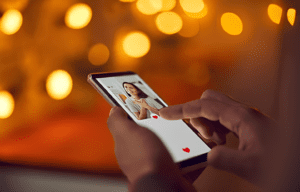Are you tired of seeing endless dating ads and suggestions on your Facebook feed? Trust me, I’ve been there. It can be frustrating to constantly be bombarded with dating profiles and notifications when all you want is to catch up with friends and family. Well, I’ve got good news for you – removing dating from Facebook is easier than you think. In this article, I’ll share with you some simple steps to declutter your Facebook experience and get rid of all those unwanted dating distractions. So, let’s dive in and reclaim your Facebook feed from the world of online dating.
Key Takeaways
- Removing dating from Facebook can help you avoid unwanted distractions and stay focused on the content that you care about.
- By adjusting your Facebook settings, you can tailor your online experience and ensure that you see the most relevant content.
- Hiding or unfollowing Facebook dating profiles and apps can significantly reduce the amount of dating-related content in your feed.
- Reporting and blocking unwanted dating content can further enhance your experience on Facebook and ensure that your feed remains free from distractions.
- Cleaning up your Facebook friend list allows you to remove individuals who constantly post dating-related content and create a more tailored and enjoyable experience.
- Using browser extensions like News Feed Eradicator, Social Fixer, or Facebook Purity can help you customize your Facebook feed and eliminate unwanted dating distractions.
- Taking a break from Facebook dating features can help you regain control over your feed, avoid comparison and FOMO, and shift your focus to other aspects of your life.
Why remove dating from Facebook?
As someone who spends a significant amount of time on Facebook, I understand how frustrating it can be to constantly see dating ads and suggestions popping up in my feed. It seems like no matter what I do, Facebook always finds a way to remind me that I’m single or that there are plenty of fish in the sea.
But let’s face it, not everyone is interested in finding a date or entering the world of online dating. Facebook should be a place where we can connect with friends and family, share interesting articles and videos, and enjoy our time online without the constant reminder of our relationship status or the pressure to find a romantic partner.
Removing dating from Facebook not only cleans up your feed, but it also helps you reclaim your online experience and focus on the things that matter most to you. Here are a few reasons why you might want to consider removing dating from Facebook:
- Avoid Unwanted Distractions: By removing dating from your Facebook feed, you can eliminate the constant barrage of dating ads, suggestions, and notifications that can be a major distraction. Instead, you can focus on the updates from your friends, the latest news, and the content that you actually care about.
- Maintain Privacy: Dating on Facebook often requires sharing personal information that you may not be comfortable with. By removing dating from your Facebook experience, you can maintain better control over your privacy and choose what you share with others.
- Tailor Your Online Experience: Facebook algorithms are designed to show you content based on your interests and preferences. By removing dating from your feed, you can ensure that you are seeing the content that you find most relevant and engaging.
- Stay True to Your Intentions: If you’re not interested in dating or are in a committed relationship, having dating ads and suggestions constantly in your face can be frustrating and even misleading. By removing dating from Facebook, you can stay true to your intentions and avoid any unnecessary confusion or temptation.
In the next section, I’ll share simple steps on how to remove dating from your Facebook feed and reclaim control of your online experience.
Step 1: Assess your current dating situation on Facebook
When it comes to dating, Facebook can be a double-edged sword. On one hand, it’s a great platform to connect with potential romantic interests. On the other hand, it can become overwhelming with constant dating ads, suggestions, and updates from friends regarding their dating life. If you’re fed up with the dating clutter and want to reclaim your Facebook feed, it’s time to take action.
Assessing your current dating situation on Facebook is the first step towards decluttering your online experience. Take a moment to reflect on the following aspects:
- Unwanted Dating Ads: Are you bombarded with dating ads every time you scroll through your newsfeed? These ads can be intrusive and distracting. They often aim to manipulate your emotions or promote unrealistic expectations about relationships. By removing dating from Facebook, you can regain control over the content you see.
- Dating Suggestions: Facebook’s algorithm is designed to suggest potential dating matches based on your preferences and friend network. While this feature can be helpful for some, it may not align with your dating goals or desires. It’s important to evaluate whether these suggestions are actually useful or if they simply clutter your feed.
- Privacy Concerns: Sharing intimate details about your dating life on Facebook might not be the best idea. It’s crucial to consider your privacy and personal boundaries. Removing dating from your Facebook feed can help protect your personal information and maintain a sense of privacy.
- Tailoring Your Online Experience: Your Facebook feed should be a reflection of your interests and preferences, not a constant reminder of dating-related content. By removing dating from your feed, you can tailor your online experience to focus on the things that truly matter to you, whether it’s hobbies, friends, or other interests.
Assessing your current dating situation on Facebook is an essential first step towards regaining control over your online experience. Once you understand the areas where dating-related content is cluttering your feed, you can proceed to the next steps of removing these distractions and reclaiming your Facebook feed.
Step 2: Adjust your Facebook settings
Now that you have assessed your current dating situation on Facebook, it’s time to take control of your online experience by adjusting your Facebook settings. By making specific changes to your settings, you can ensure that dating-related content is no longer a distraction on your feed.
Here are a few simple steps to adjust your Facebook settings and remove dating from your feed:
- Privacy settings: Start by reviewing your privacy settings. Go to your Facebook settings and navigate to the “Privacy” section. Ensure that your posts, photos, and personal information are set to “Friends” or a more restrictive setting. By tightening your privacy settings, you can limit the visibility of your personal life and decrease the likelihood of dating-related ads and suggestions appearing on your feed.
- Ad preferences: Next, it’s essential to customize your ad preferences. Click on the “Ads” section in your Facebook settings and explore the “Your Interests” tab. Here, you can remove any interests related to dating or relationships. Additionally, you can opt-out of ads based on your online activities and disable personalized ads altogether. Taking these steps will significantly reduce the likelihood of seeing dating-related content on your Facebook feed.
- Hide specific ads: If you still come across dating ads, you can individually hide them. Whenever you see a dating ad on your feed, click the three dots in the top-right corner of the ad and select “Hide ad.” Facebook will ask for feedback on why you want to hide the ad, but you can simply choose “Not interested” to remove it from your feed. By doing this, Facebook will learn your preferences and avoid showing similar ads in the future.
- Reporting unwanted ads: In some cases, you may encounter dating ads that violate Facebook’s advertising policies or depict inappropriate content. If you come across such ads, it’s important to report them. Click on the three dots in the top-right corner of the ad and select “Report ad.” Facebook will investigate the ad and take appropriate action to remove it. Reporting unwanted ads helps improve the overall quality of content on Facebook and ensures a more enjoyable experience for everyone.
By following these steps and adjusting your Facebook settings, you can effectively remove dating from your feed and regain control over the content you see. Remember, Facebook is designed to cater to your preferences, so taking the time to customize your settings will greatly improve your online experience.
Step 3: Hide or unfollow Facebook dating profiles and apps
When it comes to removing dating distractions from Facebook, one important step is to hide or unfollow Facebook dating profiles and apps. This way, you won’t be constantly reminded of dating-related content in your feed. Here’s how you can do it:
- Hide Facebook Dating profiles: If you find profiles from Facebook Dating appearing in your feed, you can hide them individually. Just click on the three-dot menu on the top-right corner of the post and select “Hide post.” Facebook will then show you fewer posts similar to that one.
- Unfollow Facebook Dating apps: If you see posts from specific Facebook Dating apps on your feed, you can unfollow them. Simply click on the three-dot menu on the top-right corner of the post and choose “Unfollow”. This will make sure that you no longer see updates from that app.
- Adjust your News Feed preferences: To further refine what appears in your News Feed, you can go to your “News Feed Preferences” and control what you see. You can select “See First” for friends or pages whose posts you want to prioritize, and “Unfollow” for those you don’t want to see anymore.
By hiding or unfollowing Facebook dating profiles and apps, you can significantly reduce the amount of dating-related content in your feed. This allows you to focus on the things that matter to you and have a more personalized experience on Facebook.
Remember, Facebook is designed to cater to your preferences, and by customizing your settings and preferences, you can take control over the content you see in your feed. Let’s move on to the next step to completely remove dating distractions from Facebook.
Step 4: Report and block any unwanted dating content
Now that we have taken the necessary steps to hide or unfollow dating profiles and apps on Facebook, let’s address the issue of unwanted dating content. It’s not uncommon to come across posts, ads, or messages related to dating that you find inappropriate, offensive, or simply don’t want to see.
Reporting and blocking such content can further enhance your experience on Facebook and ensure that your news feed remains free from unwanted distractions. Here’s how you can do it:
- Reporting Dating Content: If you come across dating ads, posts, or messages that violate Facebook’s community standards, reporting it is the best way to bring it to the attention of the platform. To report a piece of content, follow these steps:
- Click on the three dots (…) located in the top-right corner of the post or ad.
- From the drop-down menu, select “Report” and choose the appropriate reason for your report.
- Follow the on-screen instructions to complete the report.
- Blocking Users and Apps: In addition to reporting dating content, blocking the users or apps responsible for posting it can prevent future encounters. Blocking someone not only hides their content from your news feed but also restricts their ability to interact with you on Facebook. Similarly, blocking apps can prevent them from sending you dating-related notifications or appearing in your feed. To block a user or app, here’s what you need to do:
- Go to the user’s profile or the app’s page.
- Click on the three dots (…) located on their profile or page.
- Select “Block” from the menu and confirm your decision.
By reporting and blocking unwanted dating content, you can take control of your Facebook experience and ensure that your feed remains tailored to your interests. Remember, Facebook is constantly working towards creating a safe and personalized environment for its users, and your feedback plays a crucial role in this process.
Now that we’ve covered the fourth step, let’s move on to the final step of removing dating distractions from Facebook.
Step 5: Clean up your Facebook friend list
One effective way to remove dating distractions from Facebook is to clean up your friend list. By removing or unfriending individuals who constantly post dating-related content, you can create a more tailored and focused Facebook experience.
Here are a few steps to clean up your Facebook friend list:
- Evaluate your connections: Take a closer look at your friends and determine who frequently shares dating-related posts or content that distracts you. This could include friends who constantly post about their dating experiences or share dating advice articles.
- Unfriend or unfollow: Once you’ve identified which friends are contributing to the dating distractions, you have a couple of options. You can either unfriend them, which completely removes them from your friend list, or you can unfollow them so that their posts no longer appear in your newsfeed. This way, you can still maintain a connection with them but avoid seeing their dating-related content.
- Use privacy settings: Facebook also provides privacy settings that allow you to limit what certain friends can see on your profile and vice versa. By customizing these settings, you can choose who sees your posts and information, ensuring that you have a more controlled online presence.
Cleaning up your Facebook friend list not only helps in removing dating distractions but also declutters your feed, making it more enjoyable and relevant to your interests. Remember, you have the power to curate your online experience and create a space that aligns with your preferences.
So, take the time to evaluate your connections, unfriend or unfollow individuals who contribute to the dating distractions, and utilize privacy settings to maintain a focused and engaging Facebook experience.
No concluding paragraph.
Step 6: Use browser extensions to customize your Facebook experience
One powerful way to remove dating distractions from Facebook is by using browser extensions. These extensions are like little add-ons that you can install on your web browser to enhance your Facebook experience. They offer extra features and functionalities that can help you customize and tailor your Facebook feed to your liking.
Here are a few browser extensions that can be helpful in removing dating distractions from Facebook:
- News Feed Eradicator: This browser extension replaces your Facebook news feed with an inspirational quote. It effectively removes the constant stream of updates and distractions, allowing you to focus on what truly matters.
- Social Fixer: Social Fixer is a popular browser extension that gives you full control over your Facebook experience. It allows you to customize your news feed, hide posts containing certain keywords, mute specific friends or pages, and even filter out dating-related content.
- Facebook Purity: Another great option is Facebook Purity. This extension lets you customize your Facebook news feed by hiding posts, filtering out specific types of content, and even blocking ads. It offers a range of options to help you create a distraction-free Facebook experience.
Using these browser extensions gives you the power to curate your Facebook feed and eliminate unwanted dating distractions. By customizing what you see on your news feed, you can focus on the content that matters to you and avoid getting sidetracked by dating-related posts.
Remember, finding the right browser extension that suits your needs may take some trial and error. Explore different options and experiment with the features they provide. Find the one that works best for you in eliminating dating distractions and creating a more tailored Facebook experience.
So, go ahead and take control of your Facebook feed with these browser extensions. Customize your experience and enjoy a more focused and engaging social media platform.
Step 7: Take a break from Facebook dating features
Let’s talk about an important step in removing dating distractions from Facebook – taking a break from Facebook dating features. Facebook has introduced various dating features over the years, such as Facebook Dating, Secret Crush, and the ability to integrate your Instagram posts into your dating profile. While these features can be appealing, they can also be major sources of distractions when you’re trying to focus on other aspects of your life.
Taking a break from Facebook dating features can provide you with a much-needed breather from the constant barrage of dating-related content. Here’s why it’s worth considering:
- Regain control over your feed: By pausing or disabling the Facebook dating features, you can regain control over what content is being shown in your feed. You won’t be constantly bombarded with match suggestions, dating events, or reminders to connect with your Secret Crush.
- Avoid comparison and FOMO: Seeing others’ success stories or romantic updates on Facebook can sometimes trigger feelings of comparison or fear of missing out (FOMO). Taking a break from dating features allows you to focus on your own life without constantly being reminded of what others are doing in their love lives.
- Shift your focus: By removing dating features from your Facebook experience, you can shift your focus towards other aspects of your life that need attention and priority. Whether it’s your career, hobbies, or personal growth, taking a break from dating can help you redirect your energy towards more important goals.
So how can you take a break from Facebook dating features? It’s simple:
- Disable Facebook Dating: If you’ve been using Facebook Dating, you can easily disable it from your settings. This will remove your dating profile and all associated activities from your Facebook account.
- Opt out of Secret Crush notifications: If you’ve added someone as a Secret Crush, but no longer wish to receive notifications about it, you can go to your Facebook settings and customize your notification preferences.
- Pause Instagram integration with dating profile: If you’re using the Instagram integration feature in your Facebook dating profile, you can temporarily pause it. This will stop your latest Instagram posts from being displayed on your dating profile.
Conclusion
Removing dating distractions from Facebook can significantly improve your online experience and help you focus on other aspects of your life. By following the steps outlined in this article, you can regain control over your feed and avoid the comparison and fear of missing out (FOMO) that often comes with Facebook dating features.
Taking a break from Facebook dating features allows you to redirect your attention towards personal growth, hobbies, and meaningful connections outside of the online dating world. Disabling Facebook Dating, opting out of Secret Crush notifications, and pausing Instagram integration with your dating profile are effective ways to eliminate these distractions.
Remember, it’s important to prioritize your well-being and maintain a healthy relationship with social media. By removing dating from Facebook, you can create a more balanced and fulfilling online experience. So take charge of your digital life and embrace the opportunities that lie beyond the realm of online dating.
Frequently Asked Questions
Q: Why should I take a break from Facebook dating features?
A: Taking a break from Facebook dating features allows you to regain control over your feed, avoid comparison and FOMO, and shift your focus towards other aspects of your life.
Q: What are some Facebook dating features that can be distractions?
A: Facebook dating features include Facebook Dating, Secret Crush, and the ability to integrate Instagram posts into your dating profile.
Q: How can I take a break from Facebook dating features?
A: To take a break, disable Facebook Dating, opt out of Secret Crush notifications, and pause Instagram integration with your dating profile.